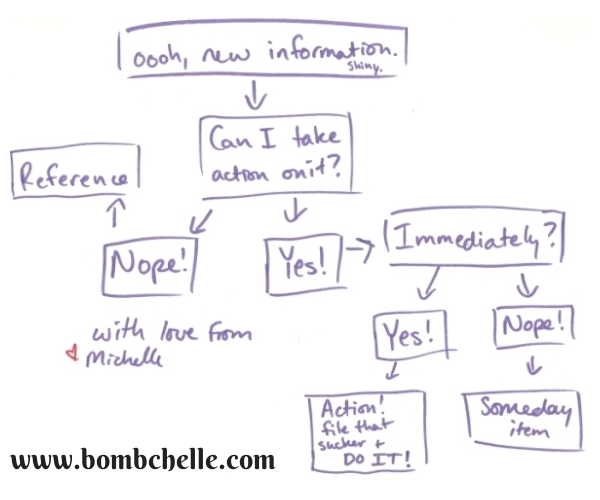
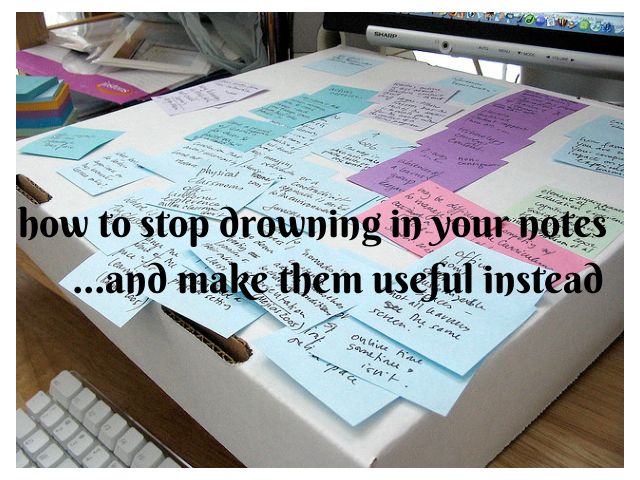
It’s happened to all of us. We go to a conference, or buy a product, or watch a great series of videos, or read a thought-provoking book and come away with tons and tons of notes (almost literally). And then, without any useful way to sort the information or process it, the notes end up shoved at the back of a file folder or languishing in a document on our hard drive, never to be read again, all of the information left unused. It’s a sad experience, isn’t it?
Here’s the problem: you don’t have a strategy for tackling all of that information and making it work for you. If you only take one thing away from this article, come up with a strategy. You don’t have to do exactly what I do, come up with your own categories and system that works for you if you like, but just knowing that you have a strategy brings the overwhelm down a notch.
What you need to get started:
- Somewhere to store the information – I use Springpad (and I’m planning a detailed post on how, exactly, I use it to manage my projects and information, so stay tuned), but you can also use Evernote, Thoughtboxes, or even a plain ol’ paper filing system if that floats your boat.
- Somewhere to put the actionable items, so that they’ll actually be completed. Do you have a way of sorting and tackling actions and tasks? You’ll need one. (If you don’t, and would like to see an article or series of them addressing the issue, let me know! I’d be happy to write one.)
The method I use is a slightly modified version of the Action Method. If you’d like a more in-depth explanation of the Action Method, check out the website or read Making Ideas Happen (which you should read either way, because it’s fantastic!).
Are you ready for the first, and pretty much only, step?
Sort the information. Yup, it’s that easy. You’ll probably want to keep an original copy of your notes somewhere, all in one piece, so that you can browse it later if you so wish. However, that original copy doesn’t usually do a whole lotta good for actually creating change and letting information sink in, as you may have noticed in the past. Here’s the key to effective sorting – you have to sort it into categories that are useful for you. Not productivity-guru-whatshisname, not big-blogger-over-there, you. Here’s the categories I use, which are fairly adaptable to most peoples’ needs:
- Actions. These are – you guessed it – the takeaways that are actionable, and that you can do immediately. Not that you will do them immediately (you don’t want to give yourself a miles-long to-do list on one day and then get overwhelmed and throw your hands up at it all), but that you can.
- Somedays. These are the items that you want to do, but aren’t feasible ideas right now, for whatever reason. You don’t want to lose them, so they go in the “Someday” file, to be reviewed and cleaned out periodically.
- References. These are the pieces of information that are not actionable, whether immediately or in the forseeable future, but that you want to hang on to for some reason – inspiration, most likely. They’re just as important as the other two, because by going back through your inspiration on a regular basis, you’ll come up with new & exciting ideas, so they get a folder to go in.
When you skim over your notes, a category for something might not pop out at you 100% of the time. You probably had some way of making the important (to you) information stand out, right? Whether that was highlighting it, starring it, underlining it, or just writing it down. Go over each piece of important information and ask yourself how it applies to you – is there an action you can take that relates to this information? Can you take it immediately? The answers to those two questions tells you where it goes. I made you a flowchart so you can see it clearly:
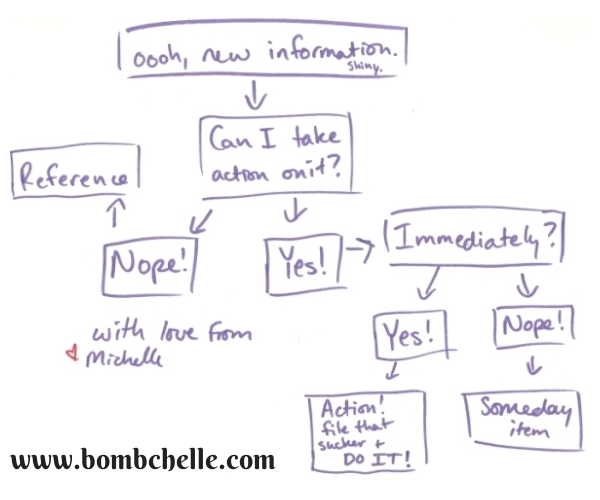
(There should, in all honesty, be a box after “Reference” and “Someday item” that says “review periodically”, but I ran out of room. Oh well.)
Now you’ve got the information sorted, in whatever capacity that you do that. The Someday items and References should be filed somewhere where you can easily access them, and then you’ll want to browse through them regularly. How often is up to you, I probably end up looking through mine about twice a month. When something changes about the information or it gives you a new idea, that idea can then get filed accordingly as well.
The Actions need to be put somewhere where you’ll actually, you know, take action on them, otherwise this is all for naught. Sprinkle them throughout your next few days (or weeks, depending on how many there are and your current schedule) and then take steps to make sure they actually get completed.
Now, take a step back and look at things. Feels a lot better, doesn’t it? This is how I process all of my notes, and it’s the only thing that keeps me actually using the information from them instead of letting it sit somewhere, wasted.
Photo via Chris Campbell
