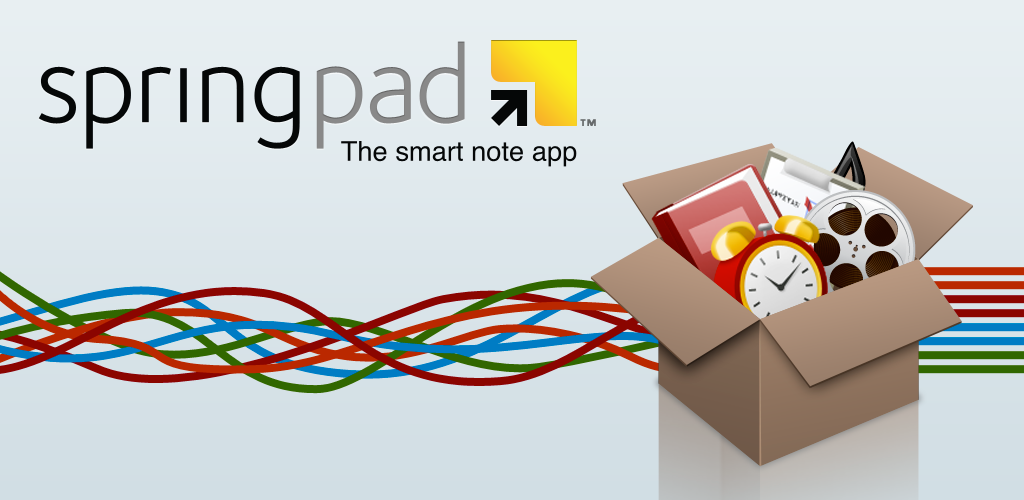
You might have heard (or experienced for yourself!) that Springpad just released its next version last week. Curious to see how it stacks up? Watch the video below (or just keep reading).
How I use Springpad
Obviously, my opinion on the changes is going to be heavily colored by how I use Springpad (which has changed a bit since the last video I made), so here’s a quick overview of the main ways I use it:
- References. Anything that I want to make sure I can come back to later, I bookmark and/or note in my “references” folder. This is for tattoo shops I want to check out later, notes from books I’ve read, or really absolutely anything that I want to make sure I can find later. (I have this horrible habit of finding something, skimming it, thinking “Hmm, that’s interesting!” and then forgetting about it until some later point, at which I don’t remember enough to effing find it again. This notebook prevents that – anything I find remotely interesting, I stick in here.)
- Taking notes and cataloging bookmarks relevant to various projects. I have a notebook for each project I’m working on (and start a new notebook every time I start a new project). I use these kinds of like the creative boxes that Twyla Tharp talks about in the Creative Habit – I’ll bookmark any site that seems remotely relevant to the project, so that I can find it later, and probably leave a comment on the bookmark about why it inspired me or how it was relevant to the project. I also use the notebooks for brainstorming, keeping track of random ideas, and outlining ideas (for example, I have a running note with blog post ideas, and another note outlining a specific course idea in more detail). Occasionally I create a checklist of action items related to a specific project and put that in there, too, but I prefer to keep all of my action items in one place elsewhere.
- Recipes/shopping lists. Arguably not productivity related but still a major use of it for me. We’re big foodies around here so the ability to easily search through all of the recipes I’ve bookmarked is a big bonus for me (and Springpad works better for this than Pinterest does). As far as shopping lists go, it’s nice to be able to easily create a shopping list on the go and add to it as ideas strike me, or if I’m at the computer, create a shopping list while referencing bookmarked recipes.
- I also have a running stimulus queue notebook, which is an idea I got from the Accidental Creative. I bookmark videos, podcasts, or long articles so that I can come back and consume them later when I’m in the right headspace. I also have a running note of books to check out at the library. As I actually go through and consume the media, the original bookmark either gets deleted or moved to “References” if I found something in it particularly interesting.
The changes
- The design is unarguably better – prettier, slicker, & you can set backgrounds for specific notebooks. Also, if there’s an image that it can automatically grab, it’ll show up in the home screen (although this doesn’t happen for me since the way I use it means there’s little to no images for it to find, and when it does happen it doesn’t look very good).
- There’s now a quick add functionality, which means that you can, for example, type in “finish presentation by 2PM on Friday” and a task will be created with a deadline of 2 PM on Friday. You can also copy/paste in a product or web site URL, or just type the name of a new note to get it started quickly. (In theory. The product/task feature didn’t work in the video. Although after further inspection it seems maybe I was supposed to hit the “search the web” option for the product.)
- There’s a lot of improved social functionality, making it easier to see and follow public notebooks and collaborate on a notebook with other people.
How this affects how I use it
- As you can see if you watched the video, the change to the layout means that the color coding with notebooks is not near as useful as it used to be. The colors for the notebooks is now nothing but a thin strip across the top of the notebook icon, which means that it’s hard to see at a glance from the home screen, but shows up much more prominently when using the clipping tool or when assigning a note to a notebook after creating it (so if you do something nitpicky+designy like I did, it’ll come back to bite you later; but having an assortment of colors would look sloppy on the home screen).
- I wish I still had the option to set a background for the home page. I know that’s a little bizarre of me, but still. (And it seems weird to me that they would actually remove that feature instead of just leaving it in.)
- I like the quick add, but it’s not a huge improvement with how I use Springpad. It’s cool, but that’s it. The increased social functionality and product adding functionality doesn’t mean much to me since I don’t ever use it. And I was having a really hard time figuring out how to add checklists from the iPhone app, which I just figured out as I was working on this post. (Go to the “add” menu and hold down on the plus sign.)
Overall, I’m fairly neutral on the changes but I almost have to wonder if it’s a step backwards, as now something like Wunderkit is almost closer to what I need/want as far as organizing notes & ideas for specific projects & task/project management. Springpad can still do that, but Wunderkit is specifically tailored to do so and, after my cursory review, is probably superior for that purpose except for when it comes to bookmarking relevant websites for reference to a project.
With these updates, Springpad seems like it’s aiming for somewhere between Evernote and Pinterest, and that’s simply not what I use it for or need it for. I’m not sure if I’ll continue using it, switch over to Evernote (which I’m loathe to do), or find a different service altogether. I was previously quite the evangelist for Springpad and now I’m unsure if I should continue to recommend it to people, as it looks like they’re planning on moving to more of a sharing/collaborating platform and less of an organizing tool.
Have you tried it? What do you think? (And of course, these are only my impressions after an hour or two of playing around with the new Springpad, so if you have different impressions, I’d love to hear them!)
The updates to Springpad as covered elsewhere: Lifehacker, VentureBeat
