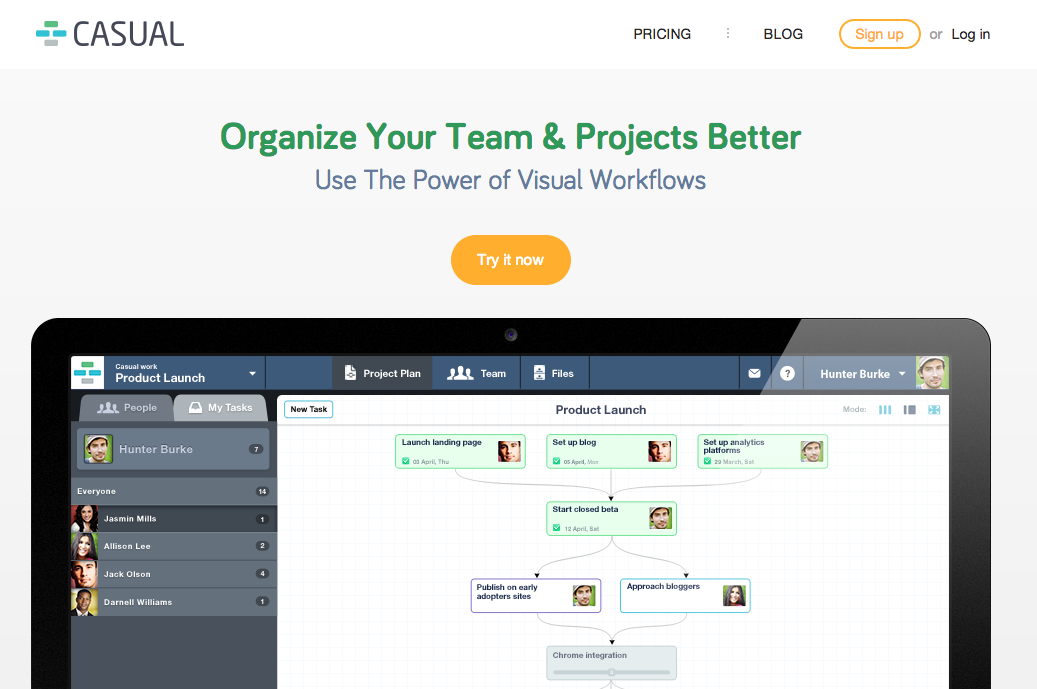
Casual.pm is an interesting beast–it’s visual, but not color coded; it tracks dependencies, but is still easy for a freelancer or creative person to use without getting a headache. You’ve really gotta watch the video to see it in action; past that, here’s an overview of their features & pricing:
- Features include drag and drop interface, the ability to link tasks in dependencies (and show which ones can be done at the same time), task groups inside of projects, and an overview that shows you both what you’re working in across projects and what’s almost due across projects.
- Interesting grid layout that, combined with the other features, Those features combined give you a bird’s-eye view of how tasks are related and what needs to get done before you can move on to the next step, easily spotting any bottlenecks in the process.
- One thing I didn’t really get into in the video because it was already bordering on long (for my review videos, anyways!) is that you can also add tasks that aren’t related to any other tasks.
- The big benefit of Casual is that it keeps you and your team focused on what’s now and what’s next, which makes you less likely to get overwhelmed and confused.
- Tasks have a “notes” section, can have files attached, and allow for comments/discussion.
- Free 14 day trial, paid plans start at $9/month for two users.
Also, because I didn’t quite show it in the video, I wanted to show the updated dashboard for the projects:
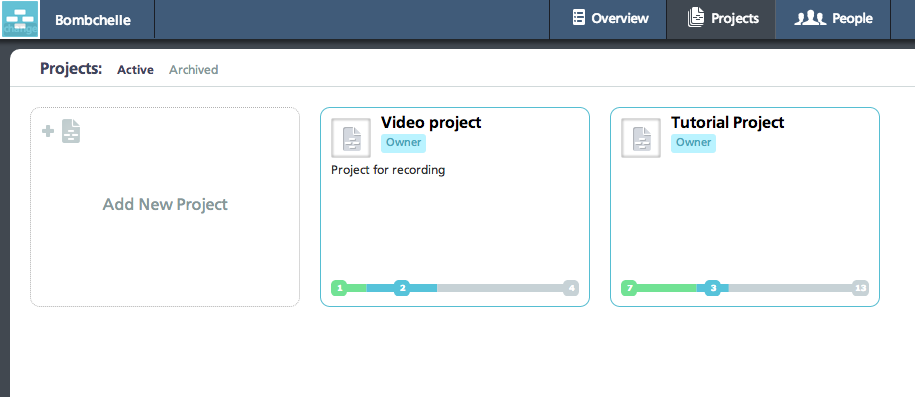
Notice how the progress bar shows not just what you’ve completed, but how many tasks you can currently work on? It’s a nice touch that gives you a view of what you actually can work on right now. And here’s the updated overview:
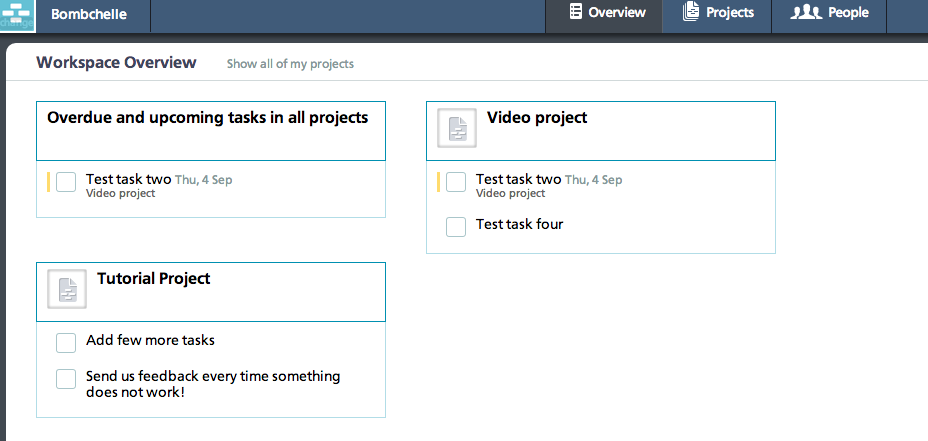
You can see that it lets you see tasks that are assigned to you AND tasks that are upcoming across all projects. A more thorough (and yet easy to use at a glance) cross-project overview than many project management tools!
All-in-all, if you want something visual but Droptask wasn’t your jam, I’d seriously consider checking out Casual.
