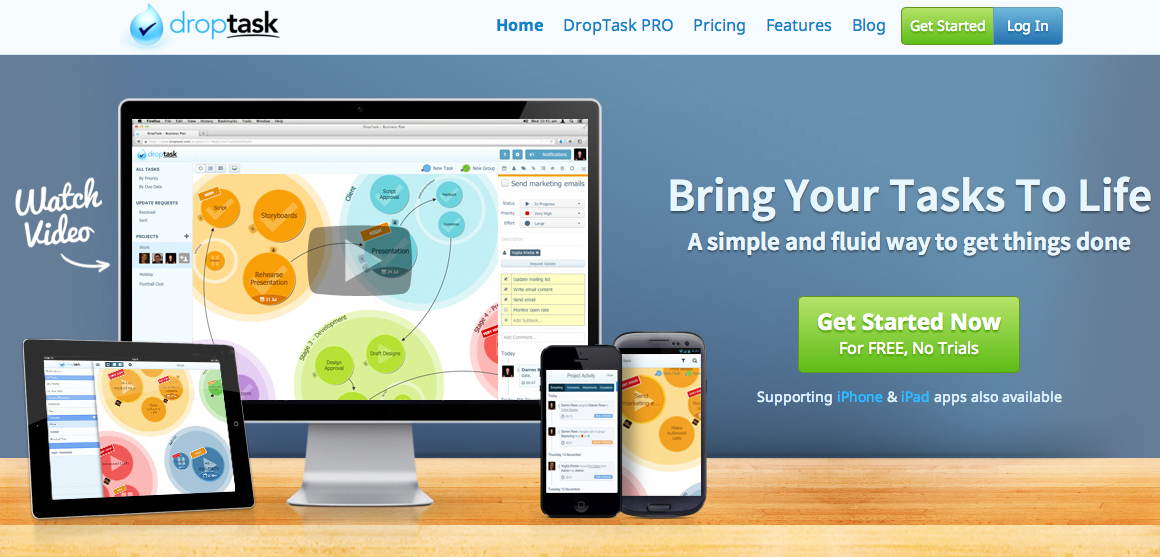
Droptask is an awesome visual task/project management tool. Its super flexible setup means that it would work just as well for solo workers as a team, and its reasonable price ($6.50/month) makes it accessible for pretty much anyone. Check out the review to see how it works, and here’s a few more notes:
- The version in the video is the free version – as you can see, it’s still very full featured (and it’s not team limited: the free version works for up to two people and five projects)
- The paid version includes, among other things, task dependencies, subtasks, file attachment, Google tasks & calendar integrations, project templates and themes (and y’all know how I am about anything that lets me customize my colors!), and the ability to forward emails into your Droptask inbox
- iPhone & iPad apps currently available, Android apps in the works (and I haven’t tried it, but the iOS apps look really well designed from the app store previews)
- I love that the changes as far as priority, effort required, etc. are immediately visible and that you can see them at a glance before you drill down into a particular group
- I also love that you can see the list view and the visual view – great for teams that are a mix of left/right brain people (or people who are a mix of left/right brain types themselves!)
In short: Check it out. I’m hard pressed to think of another productivity tool as innovative and affordably priced, and there’s a solid chance that I’ll be giving it a go for my internal task management soon. (And if I do, I’ll do a full-blown tutorial showing how I’ve set it up!)
