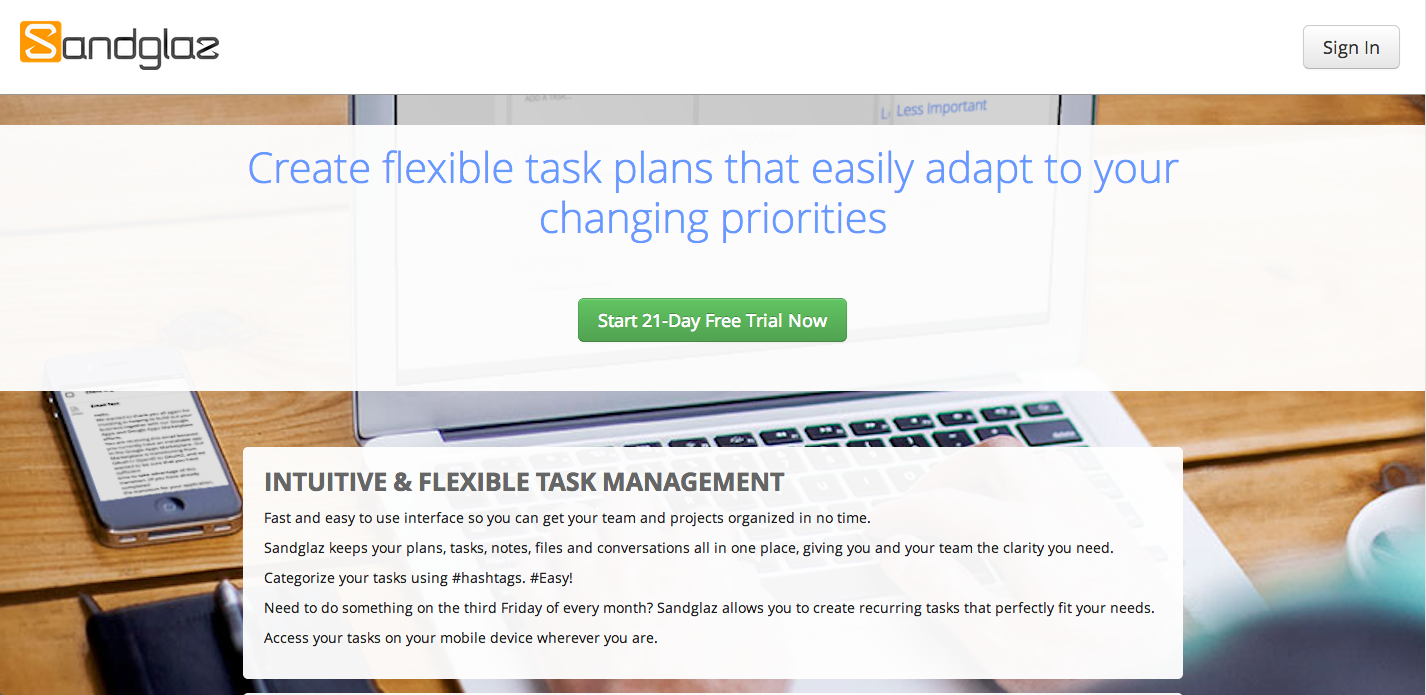
Sandglaz is a great, easy to use project management tool that’s affordably priced & would work well for teams or solo users. Here’s a few notes:
- Drag and drop interface (y’all know I love me some drag and drop) for dates and priorities
- The default view on “My Tasks” is a section for each day, on projects the default is a week (you can change both of those, though)
- The “My Tasks” area functions as an inbox for miscellaneous tasks, and can be set to filter in a number of ways so you can keep an eye on other projects without getting overwhelmed
- You can categorize both with hashtags and by priority (which is the default, but you can change the labels to also categorize tasks by area of the business or whatever, more on that here)
- No mobile app but mobile optimized version (which I tested on my phone and it’s a pretty seamless experience), there are apps for Chrome, Firefox, and from the Amazon app store
- A few other features: recurring tasks and subtasks, delegating, integration with Dropbox, uncompleted tasks automatically roll over, add notes to tasks, keep track of far-off tasks so you don’t forget them using the “X date and later” column
- Free 21 day trial (in the video I said 14, but I was wrong!), $5/user/month after that (I got that wrong too in the video, dang Michelle get with it)
For more, view their tour here and their knowledgebasae here. All in all, it’s lightweight, easy to use and learn, and flexible enough for most work environments; if color coding isn’t a necessity for you or your team, I’d definitely recommend giving it a go.
