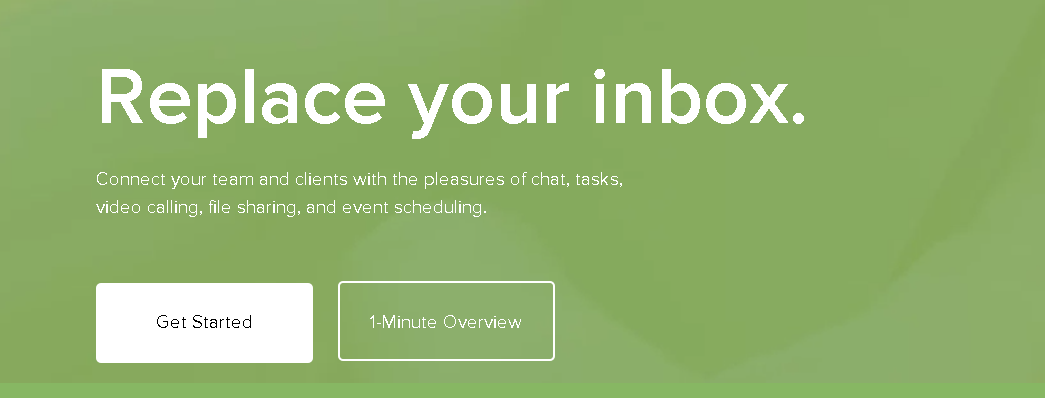
This week’s review is a little different than usual – namely, that I decided not to do a video review, because Rule has become my project management tool of choice, and for me to give you a video tour I’d have to go back through and edit out a lot of confidential client details in the tasks/projects. Which, honestly, I’m not 100% for sure how to do in the video!
Instead, here’s their “Welcome to Rule” video:
What I love:
I have six words for you: drag & drop color coded calendar. Y’ALL. It has CHANGED MY LIFE. You may think I’m exaggerating but this is easily one of my favorite features, however simple.
I also really love the “My Tasks” window, always accessible from any screen. Currently, my favorite way to use Rule in day-to-day work is to have a pinned tab in Chrome with Rule open to the master projects calendar and also having the “My Tasks” window viewable. This gives me a really easy, at a glance way to see both what I’m doing today and in what order (because the tasks are arranged automatically in order of priority and also color coded for priority), and also see the week or month at a glance.
And, of course, the design is great. Unsurprisingly, I’m a big fan of the black/gray/blue color scheme – those are some of my favorite colors – and I like that obvious attention has been given to making things look nice.
Aside from the simple-yet-awesome things that delight me, Rule has a surprising amount of depth and functionality. You can use it in a lot of interesting ways – one of my favorite features that I haven’t got to fully explore yet is the ability to link notes, comments, and so on to tasks and projects (or reference a task or project in a comment); so that when you view a task or a project you can see all of the related discussion and information in one spot.
The wiki feature is great for creating a system operating procedures guide (something that’s essential for business growth as you add more people to your team), and it’s also incredibly easy to use with a great drag and drop interface. The CRM tool is another thing I haven’t fully utilized – I’m still figuring out how to add it into my workflow – but I like that they added it and that it’s so easy to use.
The price is very reasonable for the amount of features; there’s a 30 day trial and after that, the lowest priced monthly membership is $20/month, which covers up to 5 team members.
Things that could be improved:
Obviously, I’m pretty much a fan, but I think there’s still a few things that could be worked on:
- Currently, there’s a mobile website, which works well but isn’t super-intuitive (it took me a bit of playing around to figure out how to add tasks). I’d like to see a better mobile version, whether it’s an actual app or just the website. Once I did figure out how to add tasks, I really like the mobile version, though.
- Some way to create a default “assignee” (for lack of a better term) would be nice. For me, I’d love to be able to set it so that all tasks I created were assigned to me by default, unless I chose otherwise.
- There’s currently some weirdness going on with the personal calendar – it doesn’t show tasks that have been assigned to you but don’t belong to a particular project. When I talked to the Rule team they said they’re working on it, and there’s a pretty easy workaround – I just created a project for general business tasks and one for life/home tasks.
- I’d love to see recurring tasks added. I think when I asked them about the ETA on this, they said summer 2012, so it should be coming pretty soon. Something lacking recurring tasks would normally be a dealbreaker for me, but I loved the other features so much that I decided to death with it. The workaround I’m using in the meantime is that I have a Google Doc with a list of all my recurring tasks and what days they fall on, and then at the beginning of the month I go in and schedule them for that month.
For right now at least, I feel pretty solid calling Rule my productivity tool of choice, and I’m looking forward to using it in the future!
Have you used Rule? What did you think?
