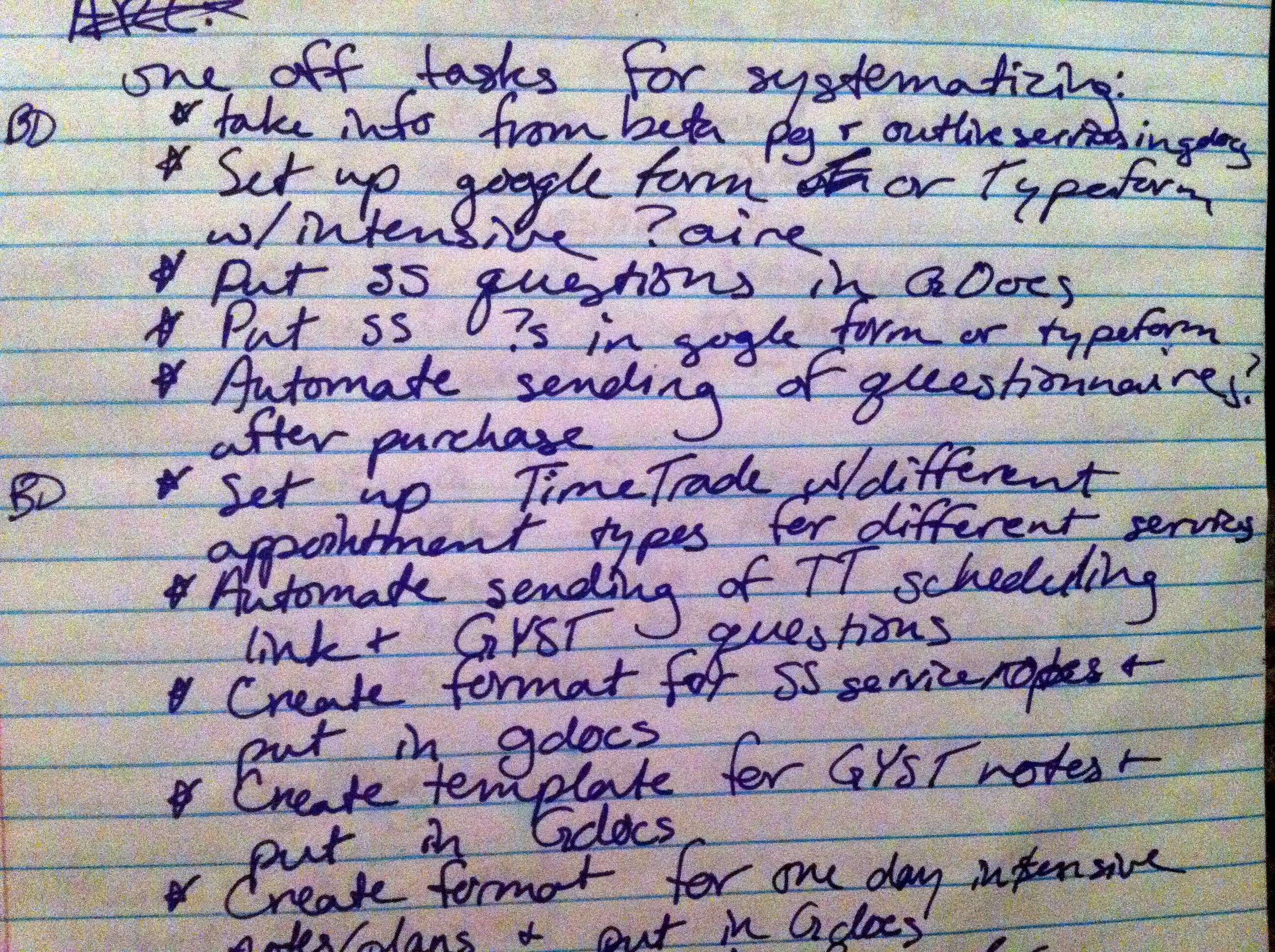
The last few months have been a bit rough over here at Chez Bombchelle.
(Hence the radio silence here at the blog.)
Nothing major – well, sometimes major, but nothing life threatening – and part of the bumpiness is that I was continuing to operate in systems that weren’t really a good fit, which led to a general feeling of disorganization (not true chaotic clusterfuck disorganization, instead it was “umm…I feel like I’m missing something but I can’t quite figure out what…” disorganization, which is almost worse).
Once I got the background issues sorted out (which could, and might, be a whole ‘nother blog post in & of itself), I realized the next thing I needed to do was overhaul my task/project management system, practicing what I preach, and I figured I’d bring y’all along for the ride.
First off, here’s the video that goes over the process, in case you’d rather watch that (or want to both watch and read, you good student you!):
And for the detailed notes, read on!
Step 1: Recognize what’s not working
When I chose Teambox for my project management tool, there were several very specific things that drew me to it:
- the notes feature (ability to add notes from Google Docs or Evernote – with an API – and a built in notes feature)
- the calendar view
- additional features like time tracking and Gantt charts
- ability to function with large teams
I still think Teambox is a great tool & I actively recommend it to others. However, these things didn’t wind up being that helpful to me once I actually got to using it – my clients who use larger teams tend to have their own preferences for project management systems so the awesome team capabilities were mostly lost on me, I use Google Docs and Evernote so much that I almost always have a tab open with them anyways, I never used the built in time tracking or Gantt charts. The calendar view was really the only feature that I used, and even then, the inability to drag and drop tasks on a calendar or view things on a weekly calendar bothered me more than I thought it would.
I also discovered that Teambox was lacking a few features that I didn’t really think would bother me but that wound up contributing to my larger sense of disorganization. Namely, there’s nothing for recurring tasks or the ability to add tasks quickly and easily. There’s no shortkeys to quickly add a task without having to add a due date, project and task list, and user to do it (which seemed unnecessary since I was mostly the only one using it and 95% of the tasks I put in it were for me).
The lesson here is that sometimes you don’t find these things out until you actually start using your systems and tools. And when you do realize that something isn’t working, you need to acknowledge what it is so that you can fix it.
Step 2: Create a plan of attack
I remembered being impressed with Flow before when I had done a review of it, so I signed up again. The first thing I did was check for the things that were important to me, which I knew from trial and error with Teambox – Flow has recurring tasks and a few other features I wanted (drag and drop calendar view, quick add tasks, weekly calendar view); plus the features that I needed (ability to duplicate task lists, for example).
I knew that I was ripe for:
- adding recurring tasks & old habits back into my workflow
- creating templates for everything I possibly could (I had kind of half-assed templates here and there, but nothing complete)
- making and organizing a list of low-priority things that needed to be done when I had the time (as is, they were listed in Teambox with deadlines, but they just kept being moved back, which made me feel unproductive and slackerish)
- making a list of projects that I wanted to work on when I had the time/energy and storing them someplace easily accessible
I also remembered what worked before – assigning different themes to different days, and roughly sticking to them. Knowing all of this gave me a clear path to use as I was rebuilding my productivity systems.
Step 3: Implement your plan
Once I had a plan, here’s what I did:
Set up Flow in a way that made sense to me
Flow has folders and then under each folder, there’s task lists. I created folders for Bombchelle (which has task lists for content creation, business development, and administrative), marketing and promotion (because there are so many sub-projects under that that a “marketing and promotion” task list would quickly get cluttered), client work (with a task list for each client), workshops & classes (with a task list for each workshop or class), backburner projects (see bullet points #3 & #4, above), and templates (see #2 above).
Made a list of those recurring tasks & habits I wanted to put back in place:
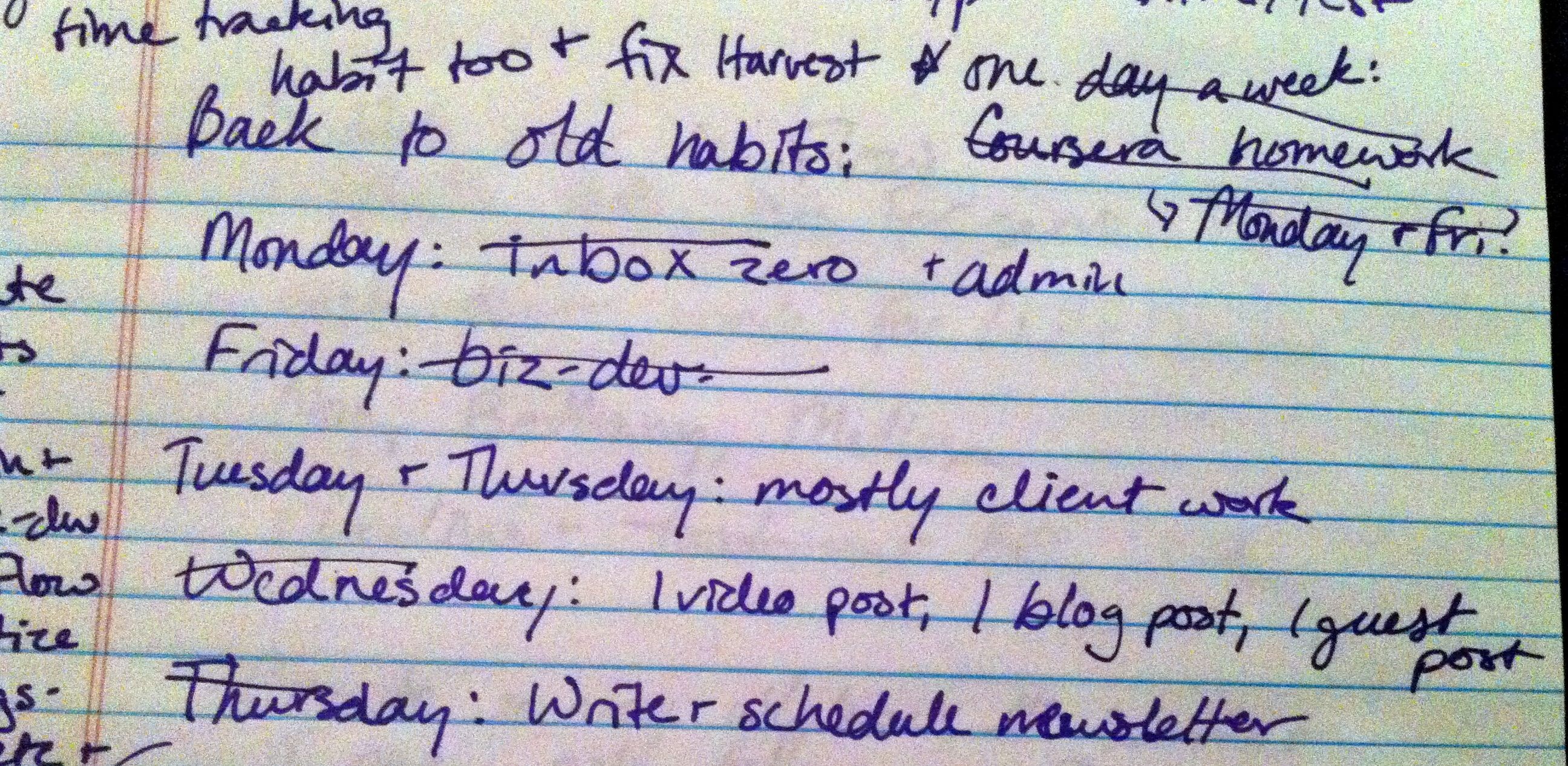
Created a list of templates that I needed
This is fairly self explanatory – I created a list of everything that I did on a regular basis. I already had some task list templates built into Teambox that I copied over, but I added more. My total list of templates looks like:
- free teleclass
- one off class (like the Systems Don’t Suck class I ran recently)
- the one day intensive service
- action party
- workshop
- the service streamliner service
- launch management
- client intake for project management clients
As I’m writing this, I realize I should probably add a template for the Get Your Shit Together sessions, but that’s low priority since it’s such a simple service – so “Create template for GYST sessions” was just added to the “biz dev & systems” task list under “Backburner projects”.
Started creating those templates
The next step was to actually create the task list templates in Flow. This was really pretty easy for a few reasons:
- When you go to the main screen for a task list, you can easily add tasks by just typing it in & hitting enter, making it simple + easy to add multiple tasks in a row as you think of them
- Like I said, I already had several of these templates either done and in Teambox or kinda halfassedly done in Google Docs or in my head
- The templates for several of the services were pretty similar – for the action parties, workshops, and classes, I created the workshop list first, then duplicated it twice, adding or subtracting tasks as needed to turn it into a template for an action party or a one off class
As I created the templates, I did two things:
I wrote down the one-off tasks that would make things run smoother, and filed them under either the “biz dev & systems” or the “admin” task lists under the “Backburner” folder:
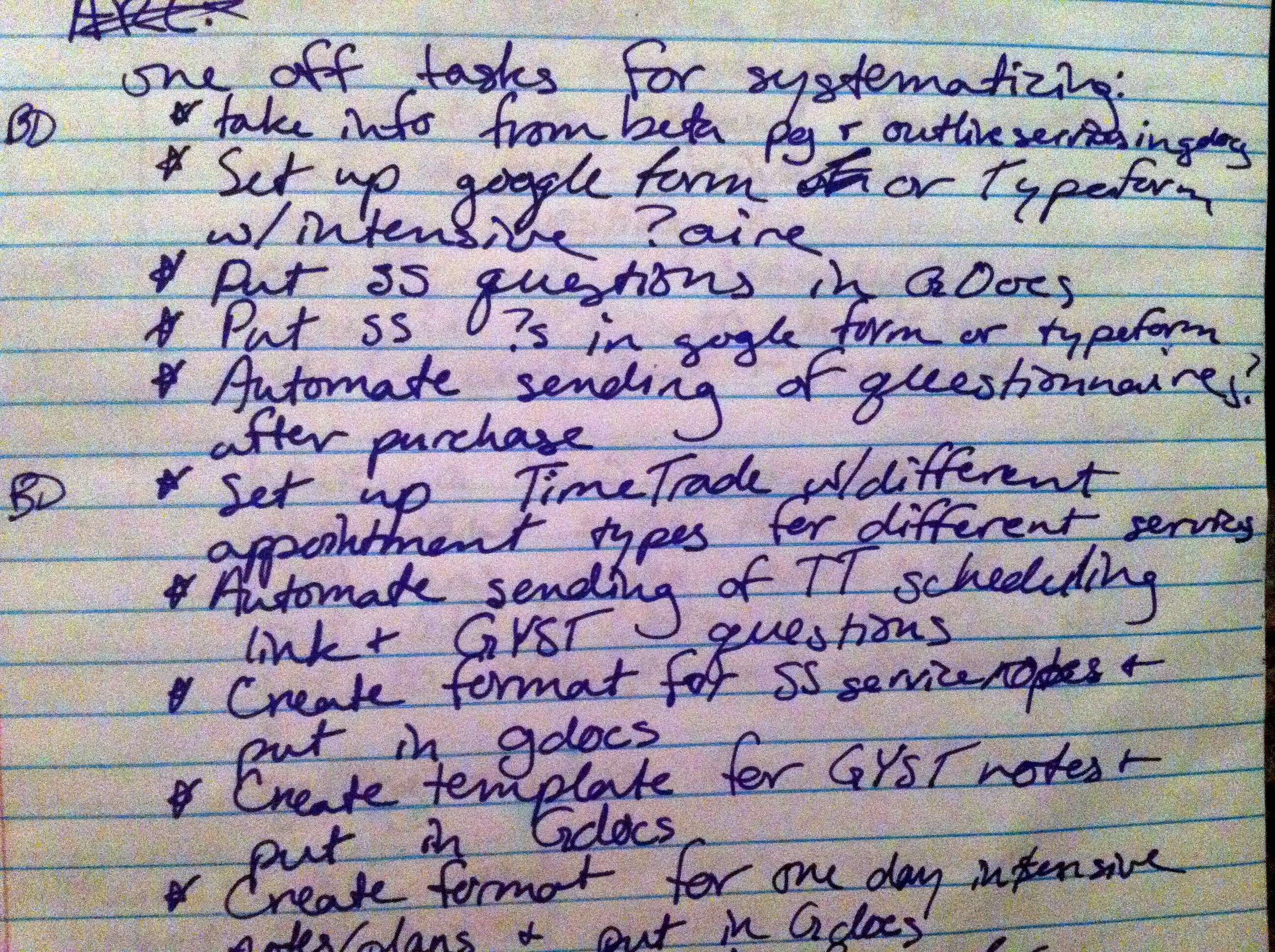
I also wrote down the task lists & noted down which of those tasks should have how-to manuals written for them, so that they could be easily delegated later:
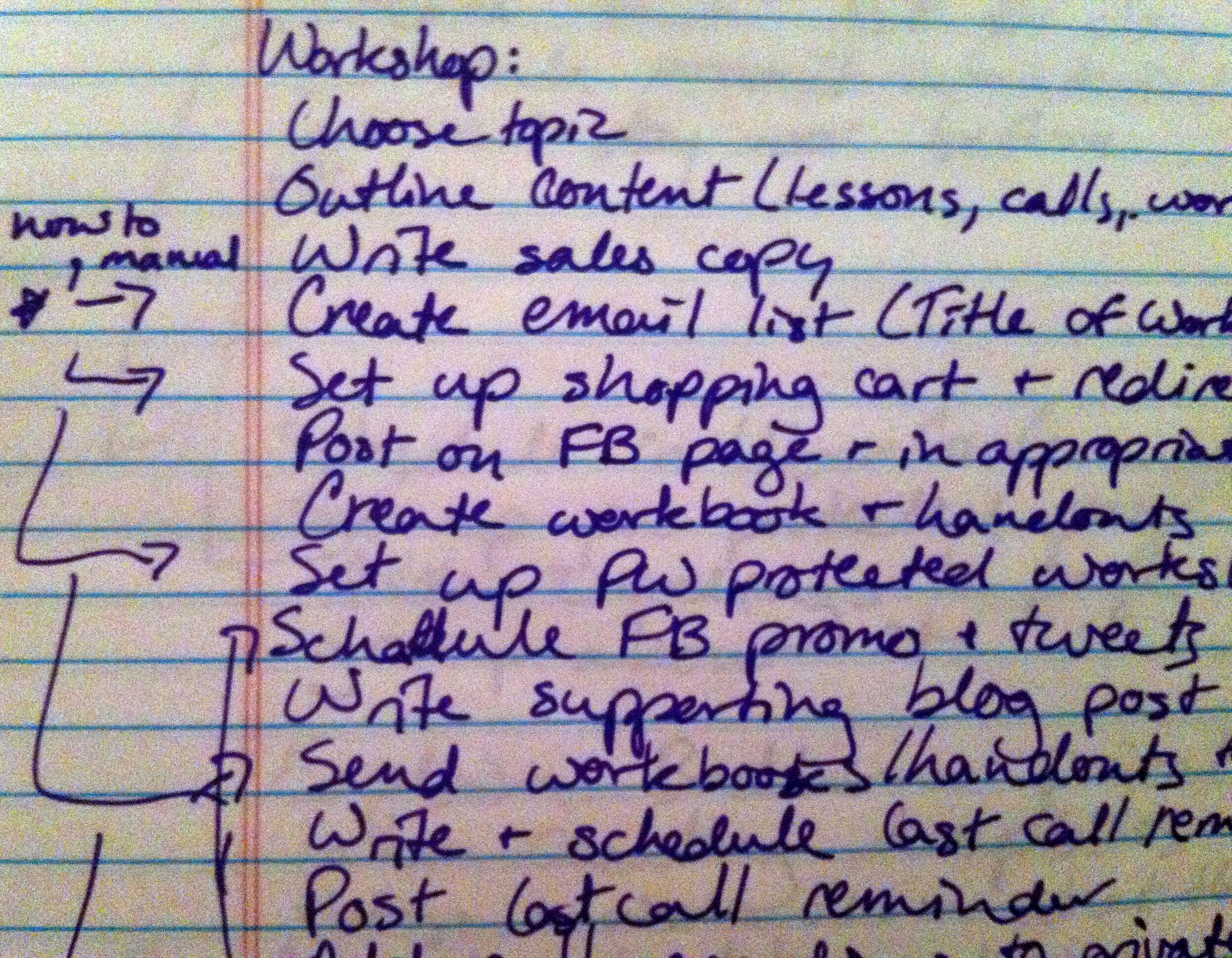
The resulting list of how to manuals was put under “how to manuals” under the “Backburner” folder.
Last but not least, I’ve got placeholder tasks to help make sure this all actually gets done:
- do 1-3 tasks off admin backburner, every Monday (since Monday is admin day)
- do 1-3 tasks off biz dev backburner, every Friday (since Friday is biz dev day)
- write a how to manual, every Friday
Step 4: Make sure that it makes sense to you
All the organization in the world won’t help if it doesn’t work with your natural patterns & rhythms. This way of doing that I just described? It might work fabulously for you. It might not. Parts of it might work and parts of it you might find too complicated. For me, it’s just the right level of knowing where everything is at and having a way to sort it that makes sense to me.
I seriously considered creating and adding a tagging system (because you can tag things in Flow and sort by tag, too) to prioritize backburner tasks (with #P1, #P2, #P3) and to sort them by time (#short, #medium, #long) so that when I went to do tasks off the backburner, I could choose to do a quickie task or choose to do a high priority one that might take longer (or attempt to find the highest priority task that would take the least amount of time). However, although the idea of having that system set up gives me organizational tingles of happiness, I know for a fact that it wouldn’t work very well for me in practice. So I didn’t do it.
Whew. Okay, now that that’s all done – any questions on how I use Flow? Any questions on using these four steps to get yourself organized? Any commentary on the crazypants weather? (I talked to my mom in Missouri on Friday – they woke up to six inches of snow. SIX INCHES. WHAT?! Get your act together, May.)
