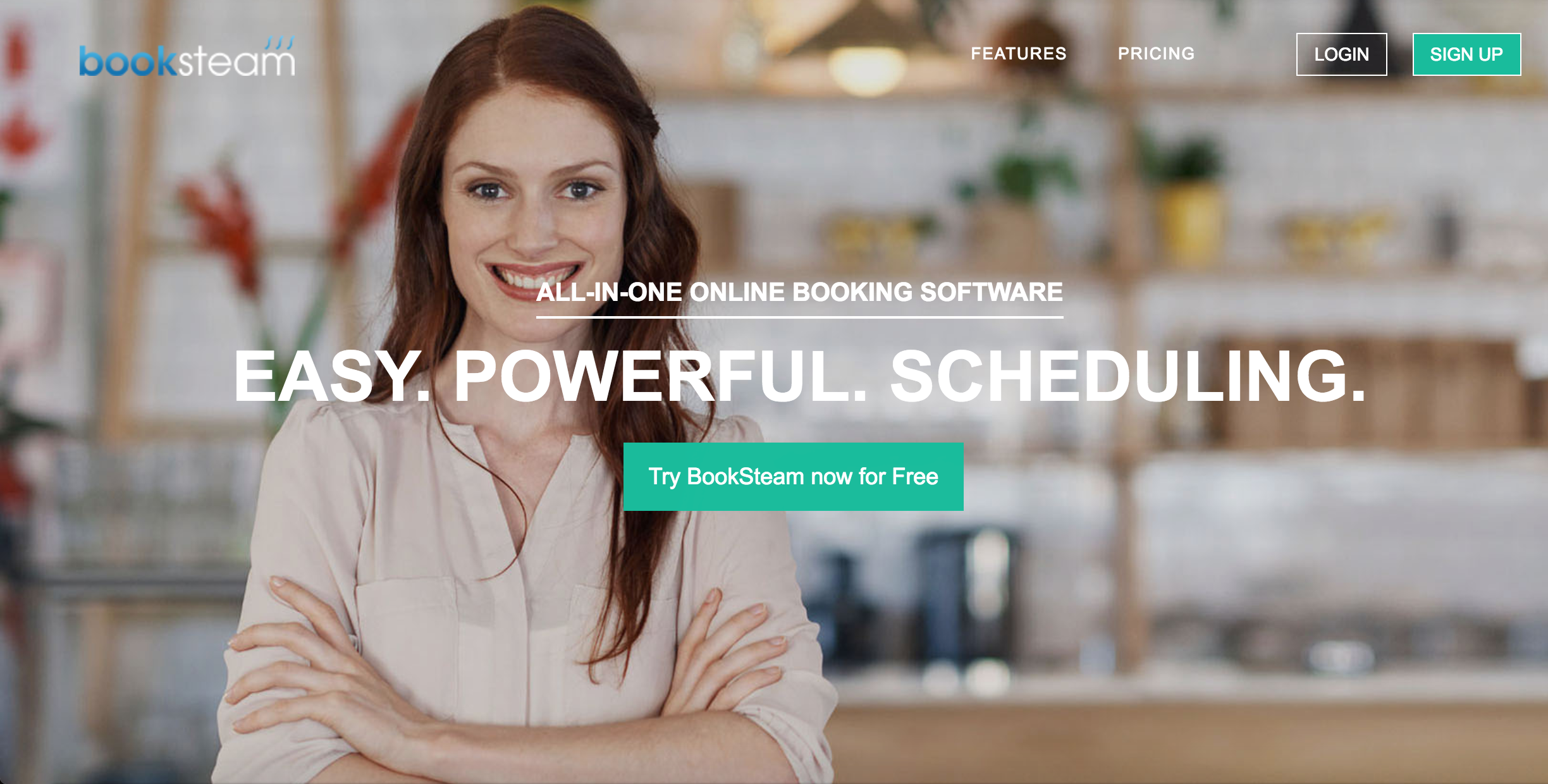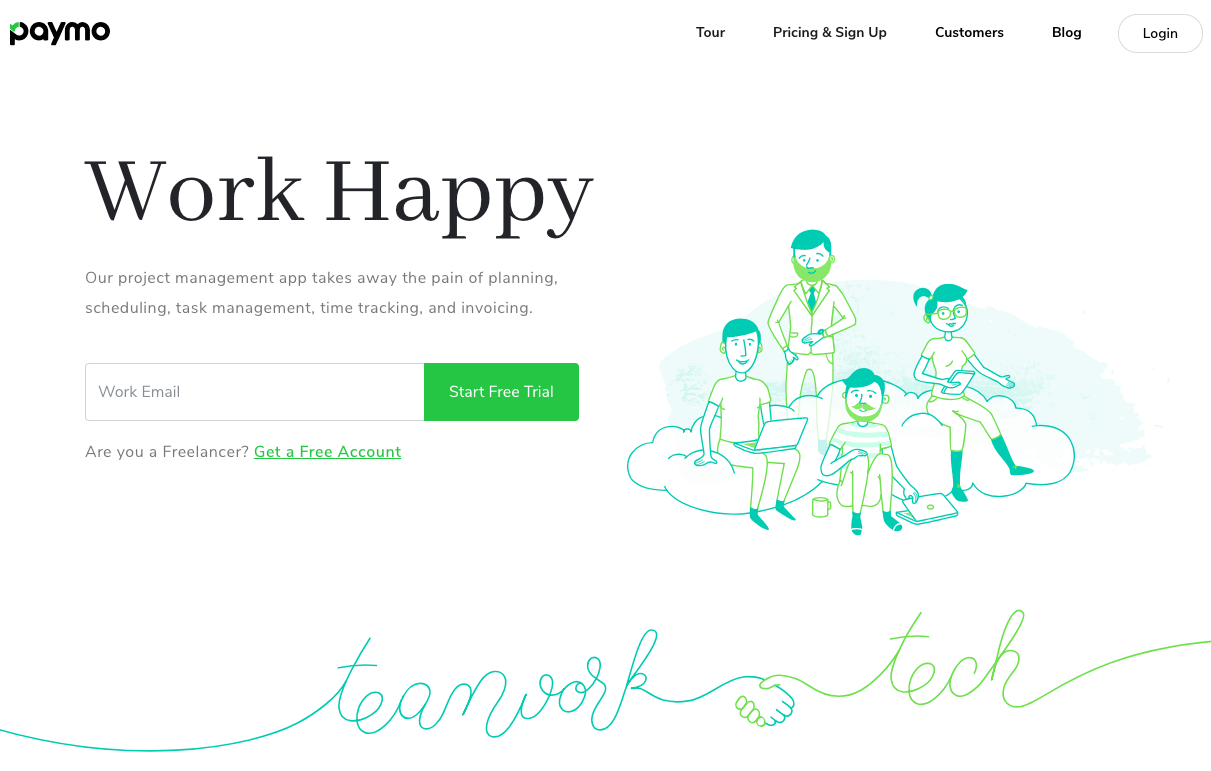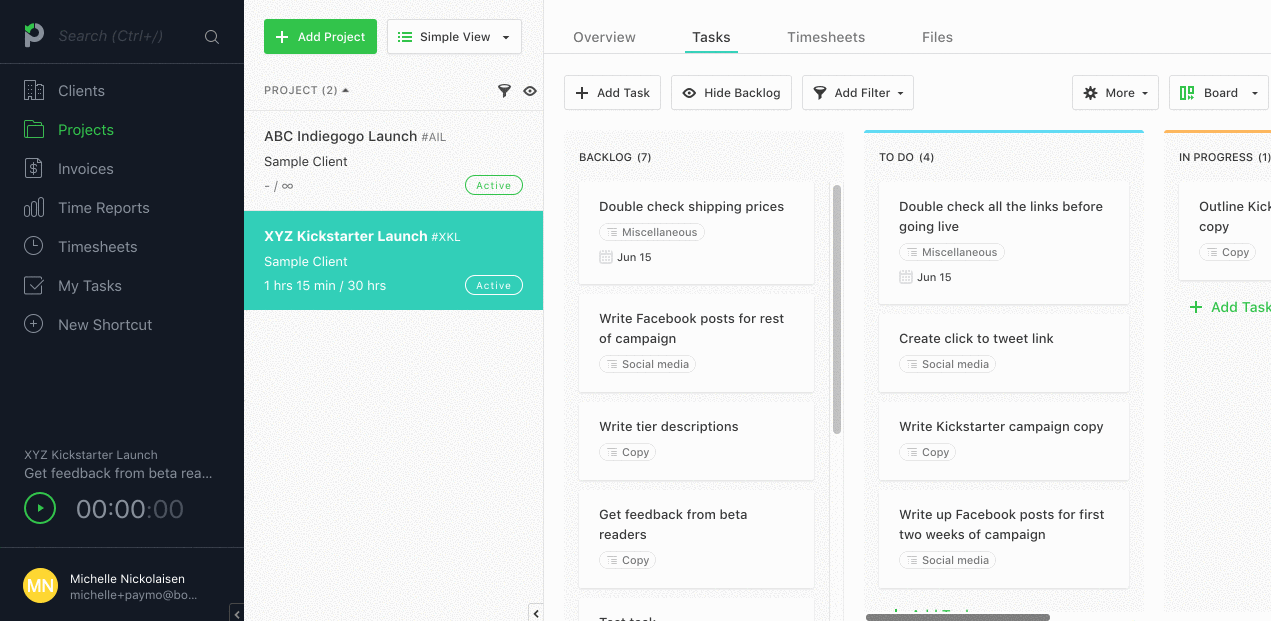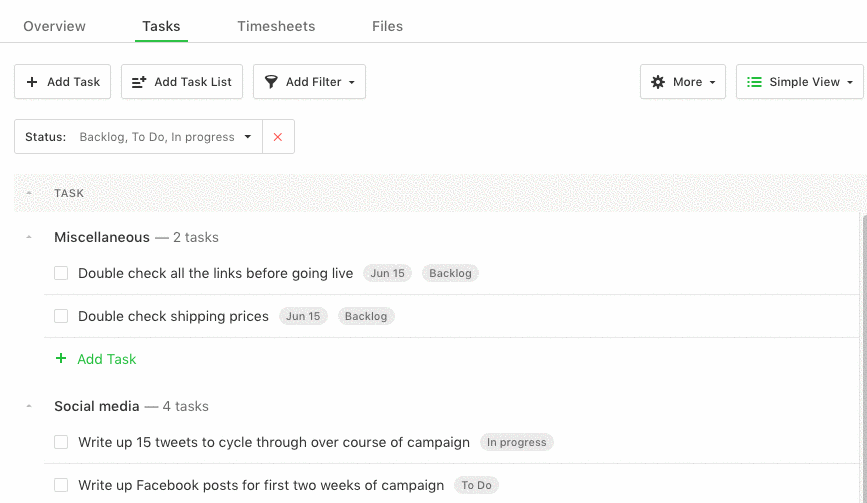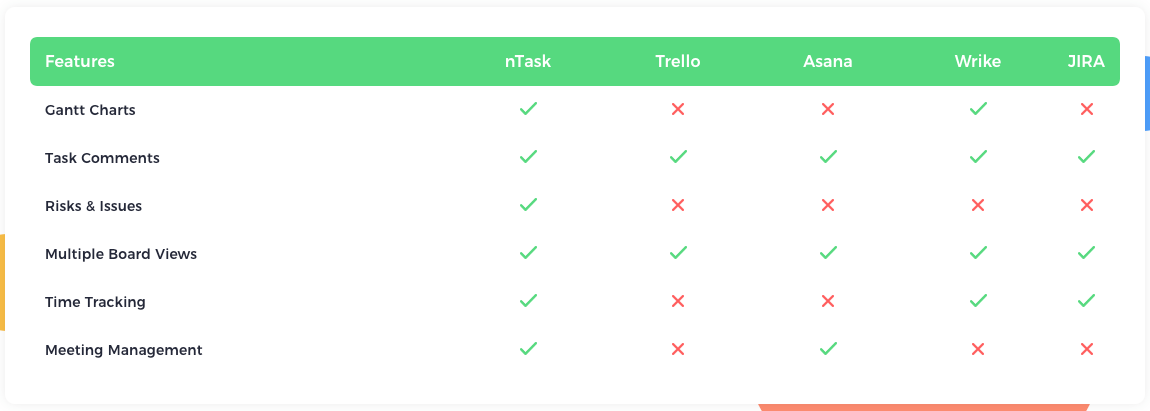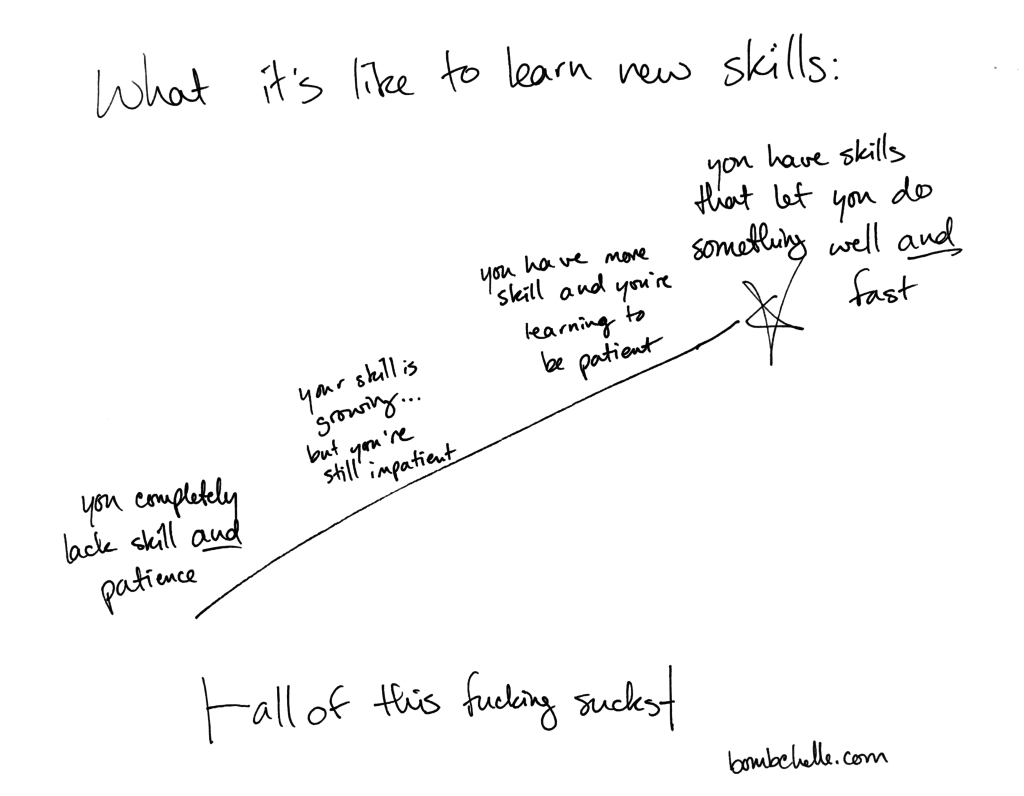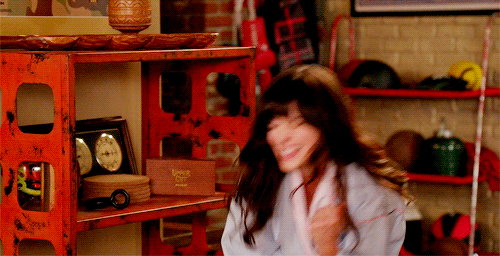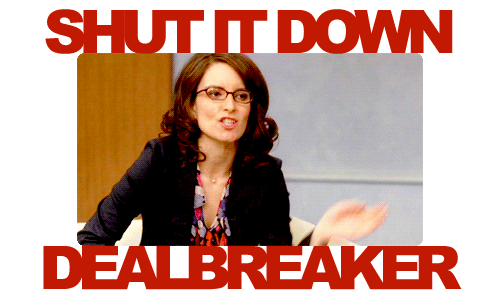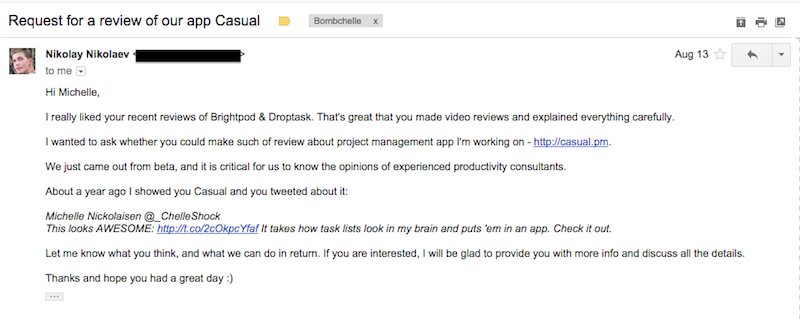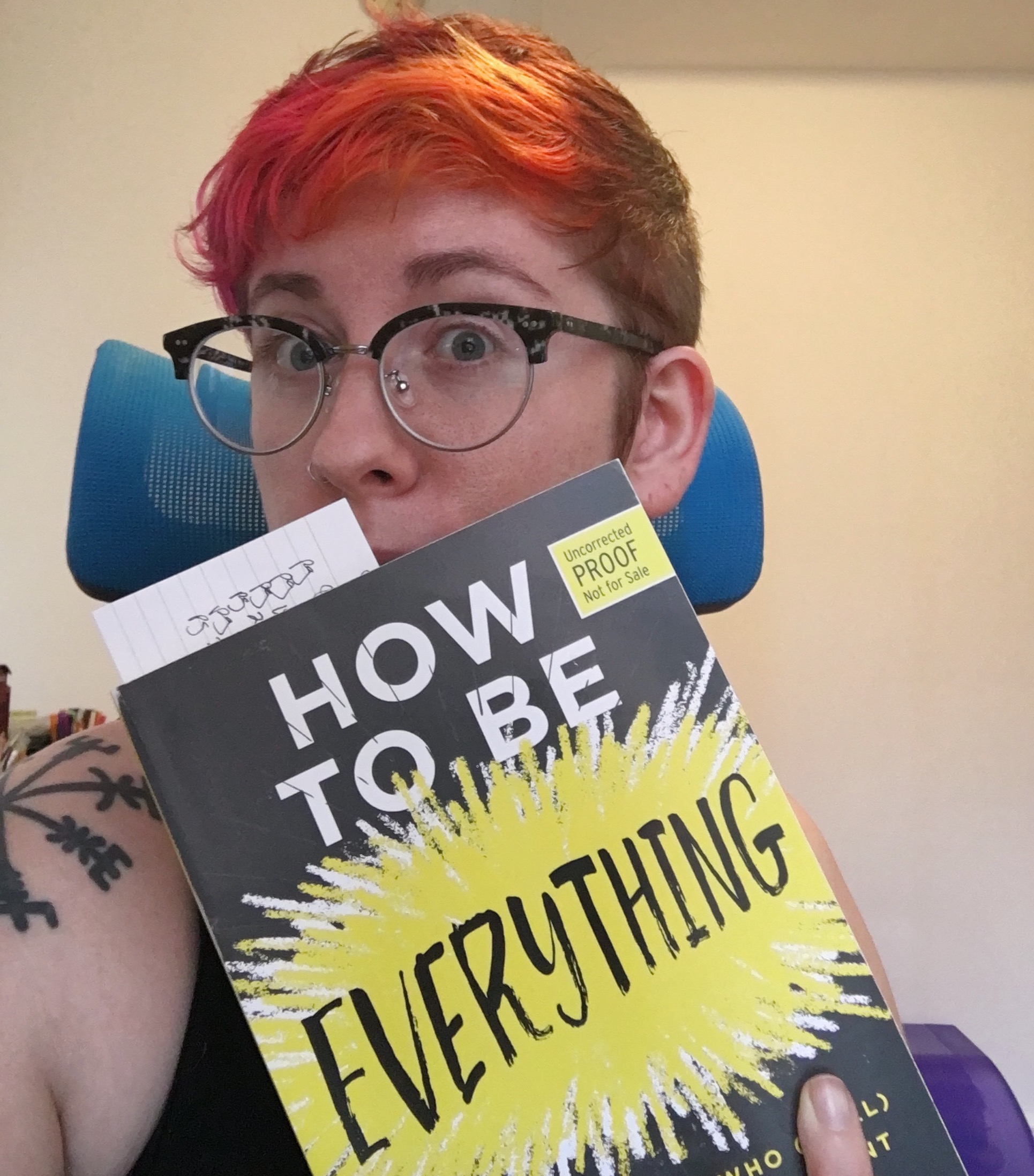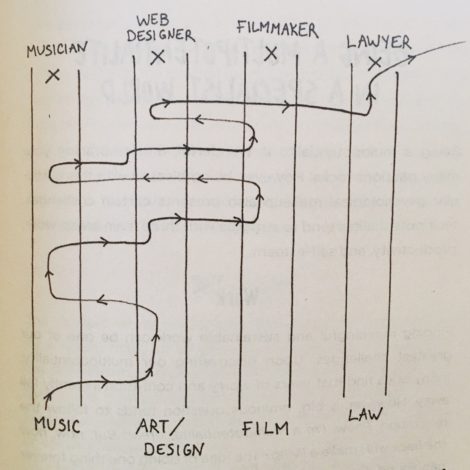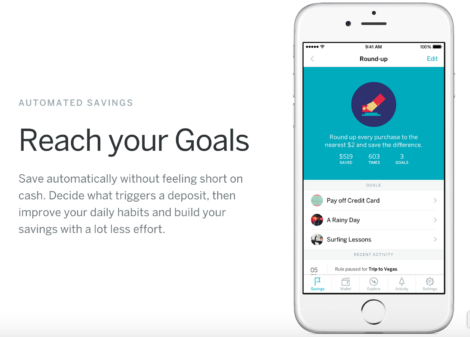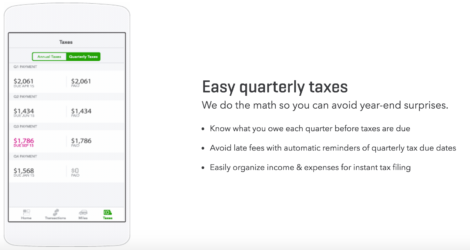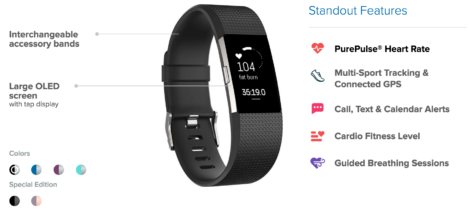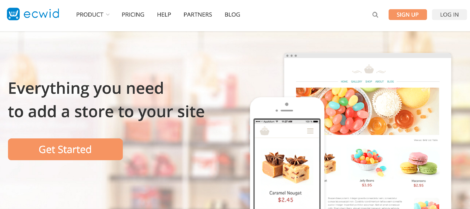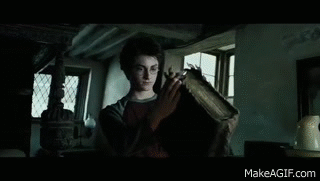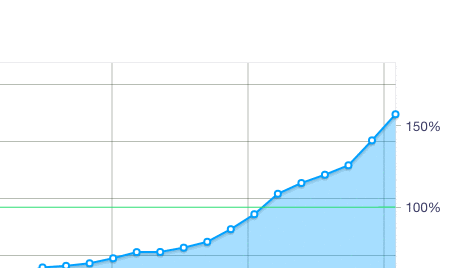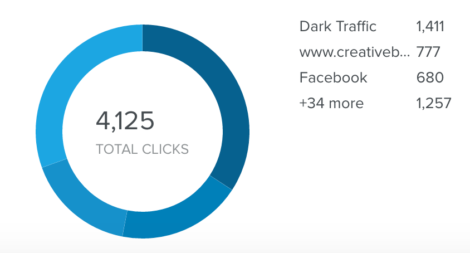It’s been a while since we’ve done an app/tool roundup here, and I thought it was high time to dig into some of the things making a big difference in my life lately. In this edition: tools to wrangle self-employment taxes, track & manage anxiety, beat writer’s block, and setup your e-commerce shop in ten minutes.
Let’s get down to it:

(image via Vitaly at Unsplash)
Tackling self-employment taxes
Like many self-employed people, the thought of taxes fills me with dread. My past tax rituals have involved putting it off until the last moment, filing an extension at the last moment, forgetting to file an extension because of some urgent matter and then filing my taxes six months late and paying the exorbitant fees…you get the idea.
This year, I really wanted to have my tax game down pat. Given that I’m almost a decade into this freelancing business, I think that’s fair!
This year will be the first year I’ll have everything in order enough to file and pay taxes quarterly, and it comes down to two tools:
- Qapital
- QuickBooks Self-Employed
(Having a healthy/steady client base is also a factor here. This is the first year when I’ve had enough steady income to be able to set aside money without it having to go to rent or other living expenses. Which is not to brag on my business, but more to say if you’re not here yet, that’s totally okay & it’s not because you’re a failure or a bad person.)
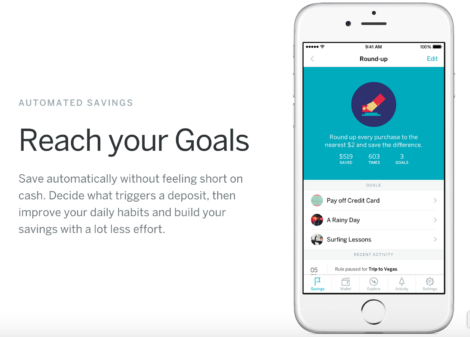
Qapital is a saving solution that automates your savings based on rules. You can set it to round up to the nearest $2 with every purchase, for example. It also integrates with IFTTT for some interesting results. But, the most pertinent feature is that there’s a Freelancer Rule: every time you get a deposit, Qapital automatically transfers 30% of it to a savings goal. It’s all automatic, and it has overdraft protection rules in place to stop saving when your account dips below $100 – an issue I had over and over again with Digit and Acorns.
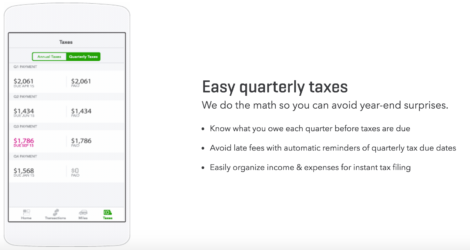
QuickBooks Self-Employed is…well. You’ve heard of QuickBooks. This is a new, lighter version that’s tailored to solopreneur/freelance businesses. The last time I tried to use QuickBooks it was a UI nightmare, but they’ve upgraded their interface, they have a super-simple swipe-to-categorize tool on their mobile app, and you can set up rules to automatically categorize recurring costs.
Best of all: it calculates your tax deductions based on your income and business expenses, letting you know how much you’ll need to pay quarterly (and what date to submit it by).
So far, Qapital is saving more than QuickBooks says I’ll need to pay in taxes. But that’s great, because that means at the end of the quarter I can just roll over anything extra into one of my other goals (like editing for the second Worldslip novel, or audio engineering for one of the audio dramas I’m working on).
TLDR, taxes edition:
Qapital takes 30% of my client payments and transfers it to a savings account for me. QuickBooks categorizes my business expenses and calculates how much to pay quarterly to avoid any nasty surprises next year (and will help me file quarterly when the time comes). They’ve both made wrangling the financial side of freelancing a lot easier.
[Tweet “The recipe for less freelance tax headaches: @qapitalapp + @Quickbooks. More apps for freelancers:”]
Note: Both of these are referral links, which means I benefit if you sign up through the link – I get $5 from the Qapital link and $30 from the QuickBooks link. Of course, you also get a discount too: $5 in your account from the Qapital link and half off your first six months of QuickBooks with the QuickBooks link. Not a bad deal!
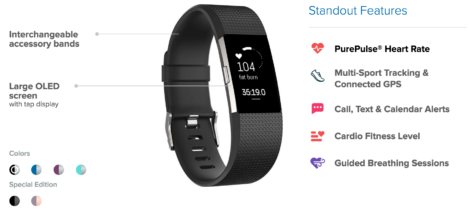
Tracking (and decreasing) anxiety
Less business related, still crucial for quality of life (and also productivity, but emotional well-being is a little more important than that). In case you’re new here, I am a high-strung human being. Quantifiably so, as it turns out, which we’ll get to in a moment. This is a cute way of saying that anxiety and depression are recurring issues I struggle with (and have written about a lot).
They’re currently managed and in remission, respectively, but the only reason they stay that way is because of a lot of mental health hygiene/routines. And, of course, factors that are out of my control. I could have a depressive episode tomorrow despite my best efforts. That’s the nature of the beast and I’ll never tell you that if only you take your vitamins and exercise daily, you’ll be cured for life – that would be both disingenuous and responsible.
Anyways, a few weeks ago my Alta Fitbit tracker died, and it was still under warranty, so I upgraded to a Charge 2 – which, among other things, tracks your heart rate. And I’m loving having more detailed fitness stats (because I’m basically a gym bro with pink hair), but what I didn’t anticipate was the heart rate tools being so useful for managing anxiety.
A few weeks of tracking my heart rate and correlating it with day-to-day activity has told me:
- Anxiety is definitely a real thing! (I already knew this, but seeing one of my anxiety triggers ramp my heart rate up by 20-25 bpm is very affirming, in a weird way.)
- Dogs are magical. (Rain can tell when my heart rate goes up by even 5-10 bpm because of stress and this sets off her “must fix my human” reaction. Also not exactly news, but still kind of interesting to see.)
- Exercise has a measurable and long-lasting effect that keeps overall stress and anxiety levels lower. I knew this was the case, but the difference if I go 2-3 days without exercise is still quite striking.
- The most interesting thing so far: doing two things at once is actually much more relaxing than doing one wind-down activity. So far, the best combinations are sketching while watching TV & drawing while listening to podcasts. (The next logical step would be to figure out if drawing is the most relaxing thing, period, but I probably won’t have the attention span to test this because drawing in silence is much less enjoyable than doing it while listening to podcasts.)
Overall, it’s just incredibly useful to have a concrete metric that correlates so closely with stress/anxiety. My therapist noted this as well when I was discussing it with her. It’s so helpful to be able to see “oh, I’m not just being a baby, XYZ thing actually does give me a physical reaction as thought I’d been jogging for fifteen minutes.”
Of course, none of this is 100% scientific – if nothing else, the heart-rate tracker isn’t going to be totally accurate all the time. But it’s still interesting and is another tool in the anxiety-management toolkit.
If you’re interested in getting a wristband for similar uses…
- The Samsung Gear Fit2 is the cheapest of the heart-rate tracking lot, clocking in around $130 normal price, with decent reviews.
- The Charge 2 is $150 normal price, but regularly goes on sale for $120-130 – the deals section at Kinja is a good way to keep an eye on that.
- Woot often has refurbished sales of the first generation of Fitbits, including the original Charge, for around $80.
- If you want to check out other wearables, here are two roundups: one from Wearables.com and one from PCMag with a comparison table.

(image via Juliette Leufke at Unsplash)
Beating writer’s block
I did so much outlining during January. So. Much. (Like, two novels, two audio dramas, and a game.) The goal: when February rolled around, I’d start knocking it out. This will be the year of epic writing progress, dammit!
And…February rolled around.
And…I got about two thousand words into one of my projects and got stuck.
Like, really stuck.
And then I got in my head about being stuck and couldn’t decide if it was because the project sucked and the story structure was inherently flawed, or if it was because I wasn’t used to working in script format, or if it was because of the seasonal issues I’ve had (I hate winter and this is my first real winter in about eight years), or if this was the sign of an upcoming depressive episode, or or or…
Surprise: This state of mind is not conducive to creativity.
After two weeks of that, it was a struggle to even write client work. I spent another week doing the “woe is me” dance. (I felt especially silly, because I’ve always kind of sneered at writer’s block and viewed it as people being too precious. I’M SORRY, Y’ALL.) Then, I decided the answer was to write something, anything, so I started doing morning pages again and I shit you not, it fixed the problem immediately. And then I felt even sillier, but I cared much less because I was also feeling victorious after getting ~800 words down on something I’d been stuck on for weeks.
If you aren’t familiar with morning pages…
Here’s a rundown on the practice and the benefits it can have (apparently similar benefits to meditation, which isn’t surprising!). I use 750 words, which is super lightweight, free, and keeps track of your streaks for you. Even if you aren’t a writer, I’ve noticed that clearing all the chatter out of my head in the morning improves my mood and focus the rest of the day – so give it a try.
[Tweet “Stuck in writer’s block? Try using @750words to clear your mind + get unstuck”]
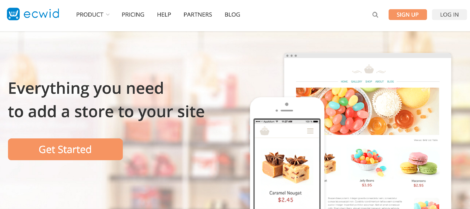
Bonus round: Switching e-commerce platforms
This is less of a habit change and more just an app that really impressed me. Due to being wildly unimpressed with recent statements from the CEO of Shopify, I was looking to switch away from it. Truth be told, I’d been considering switching for a while anyways. In between the Chelleshock Studios shop and the Freelancer Planner shop, I was paying Shopify something like $60/mo and it felt like extreme overkill for what I was getting, especially considering I don’t have that many products in either shop. The planners in particular were essentially two products embedded on a WordPress site. WordPress is still my CMS of choice, and the WordPress-Shopify integration is clunky, at best.
I was already familiar with them, as I’ve written for their blog several times. They integrate with ShipStation (my #1 lifesaver as a product-seller who ships their own products), and offer a host of other tools and integrations, so I figured they were a good place to start.
And…holy cow, my shop was entirely set up (with accurate shipping costs! something I never managed to configure with Shopify!) in about 30 minutes. There’s a WordPress plugin that makes adding products to a WP site seamless. The user onboarding is also much better. And you can use it for digital products – something Shopify is pretty awful at. The best part is that I’m paying $15/mo instead of $30, for the same (or better) features & a better WP integration. So if you’re looking for an e-commerce solution, check out Ecwid.
Back to you…
That’s all I’ve got for now – what tools & apps are you loving so far in 2017? I’d love to hear about it on Twitter!