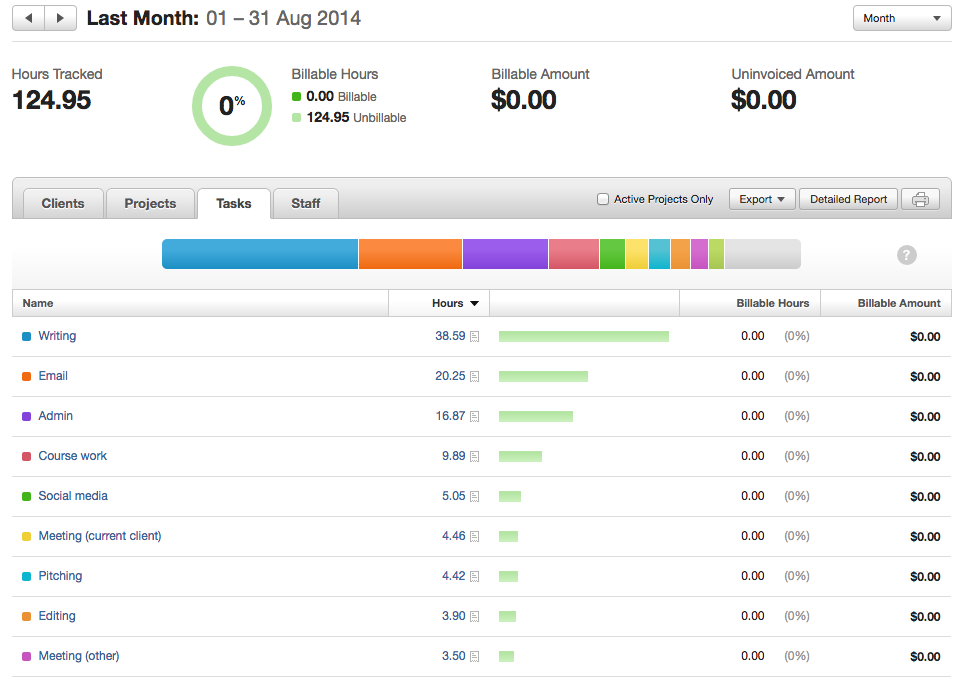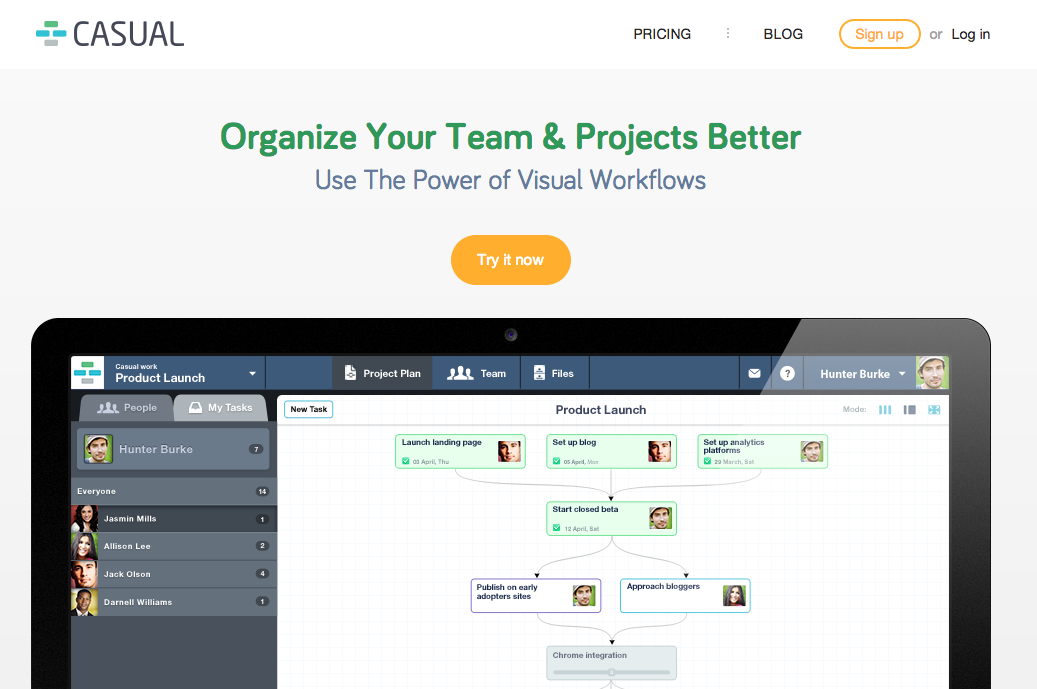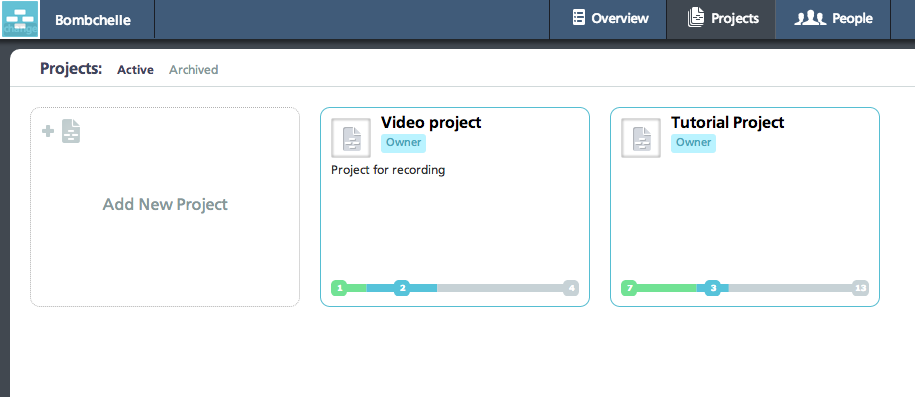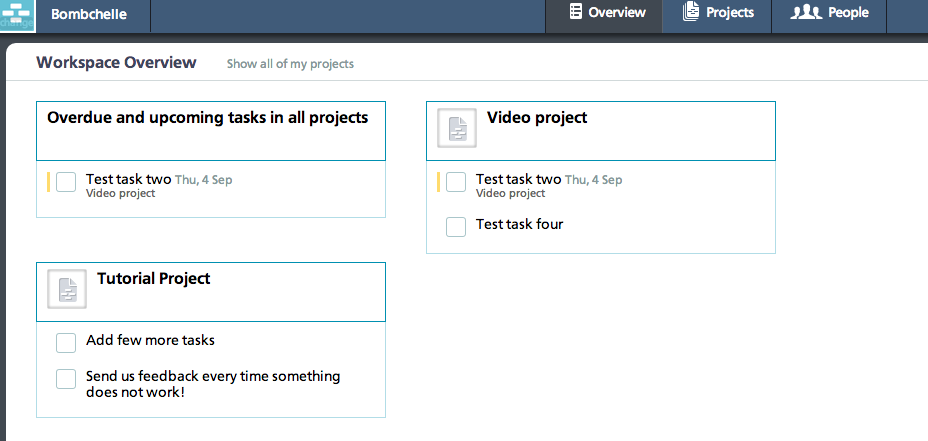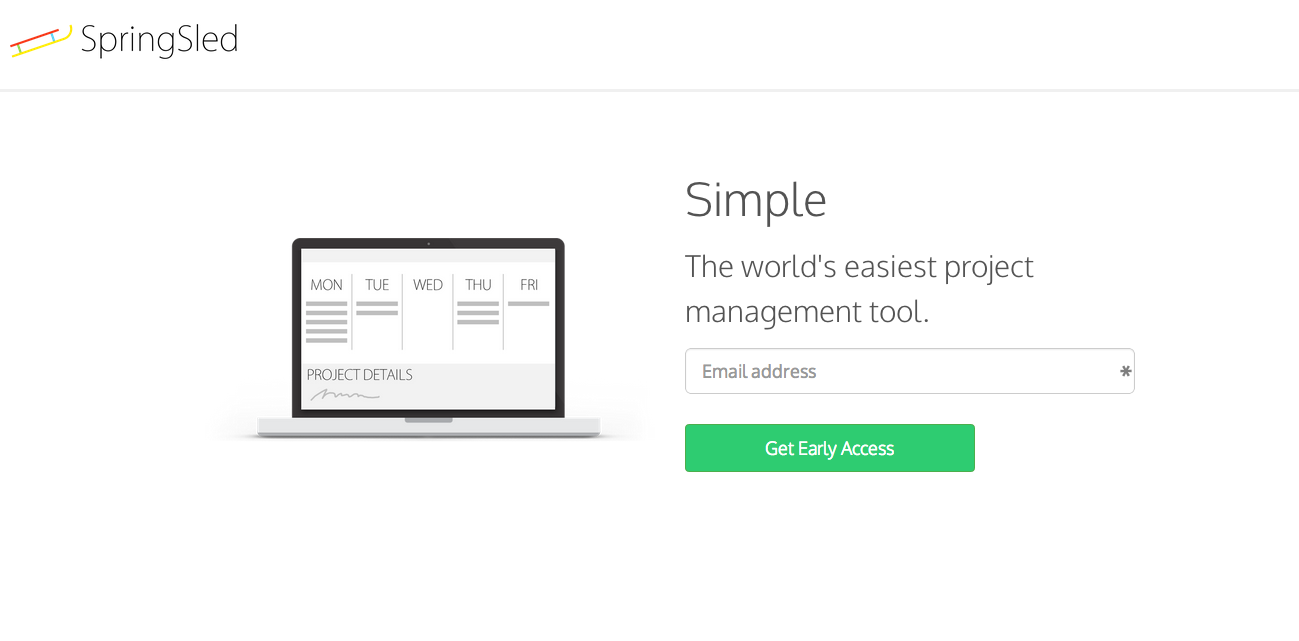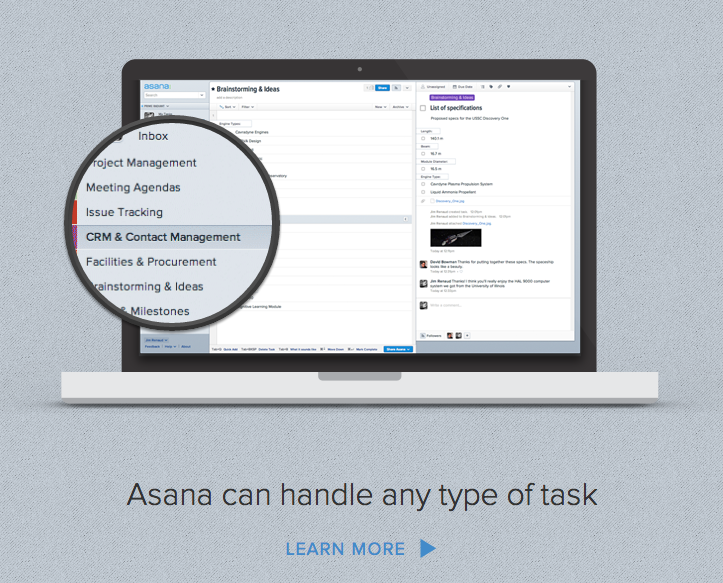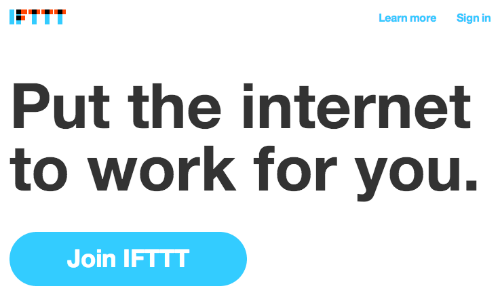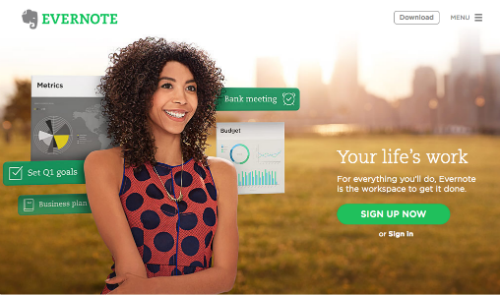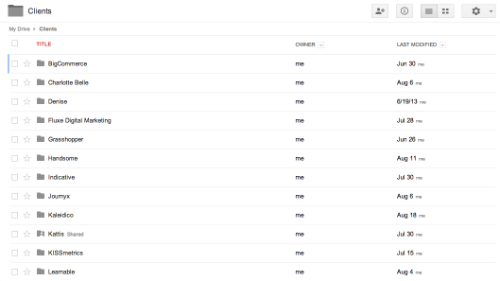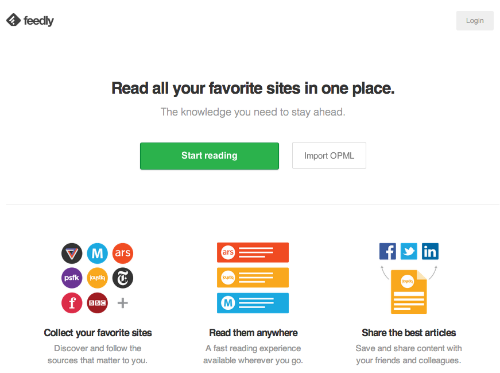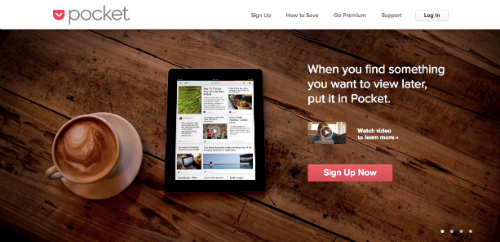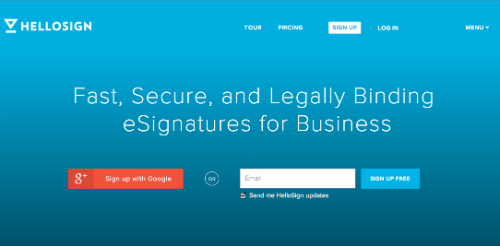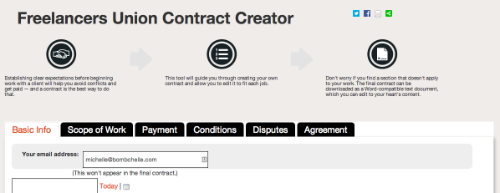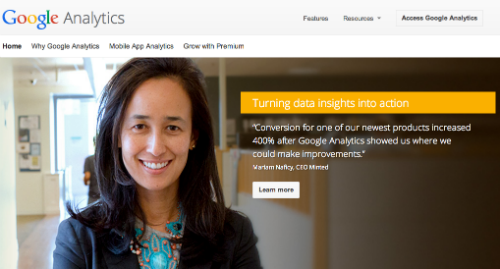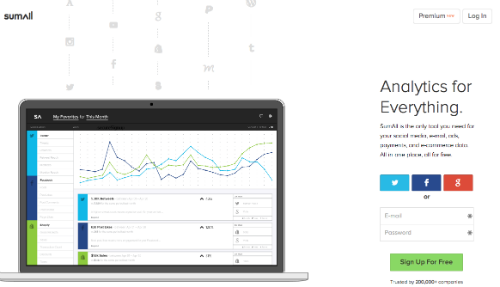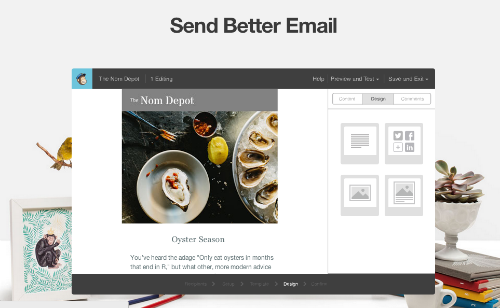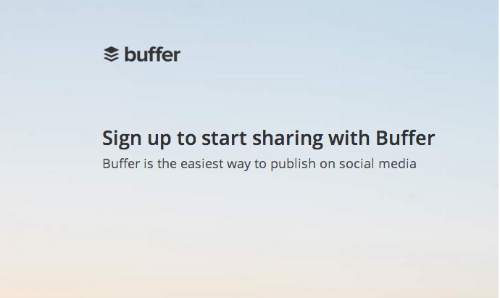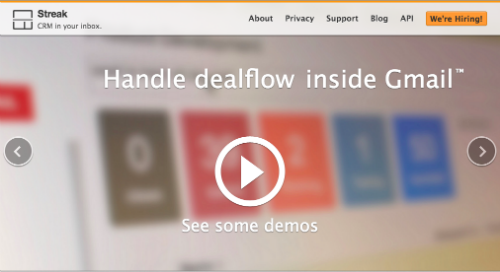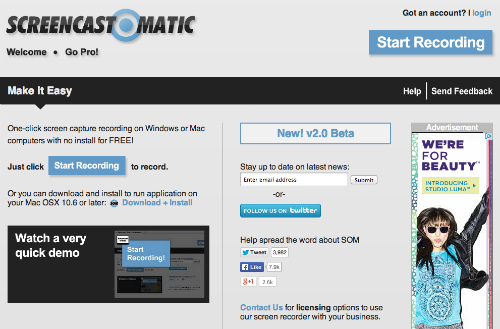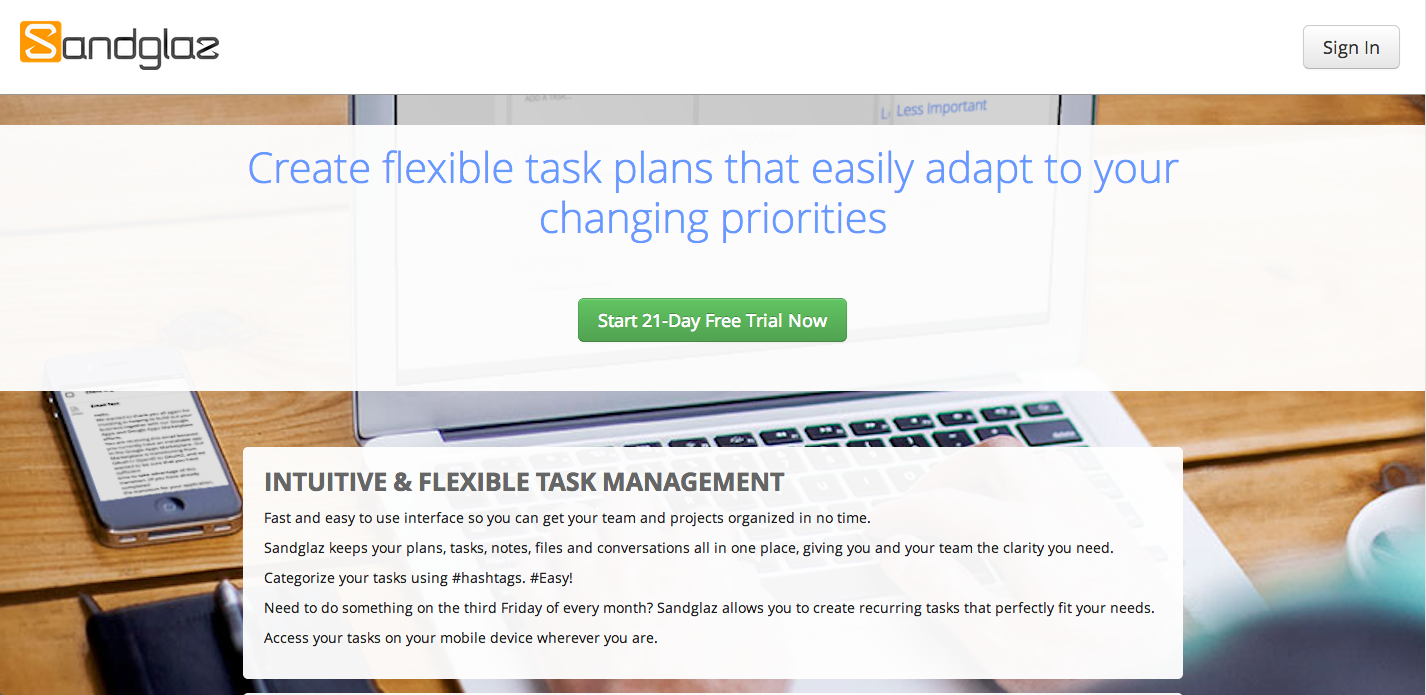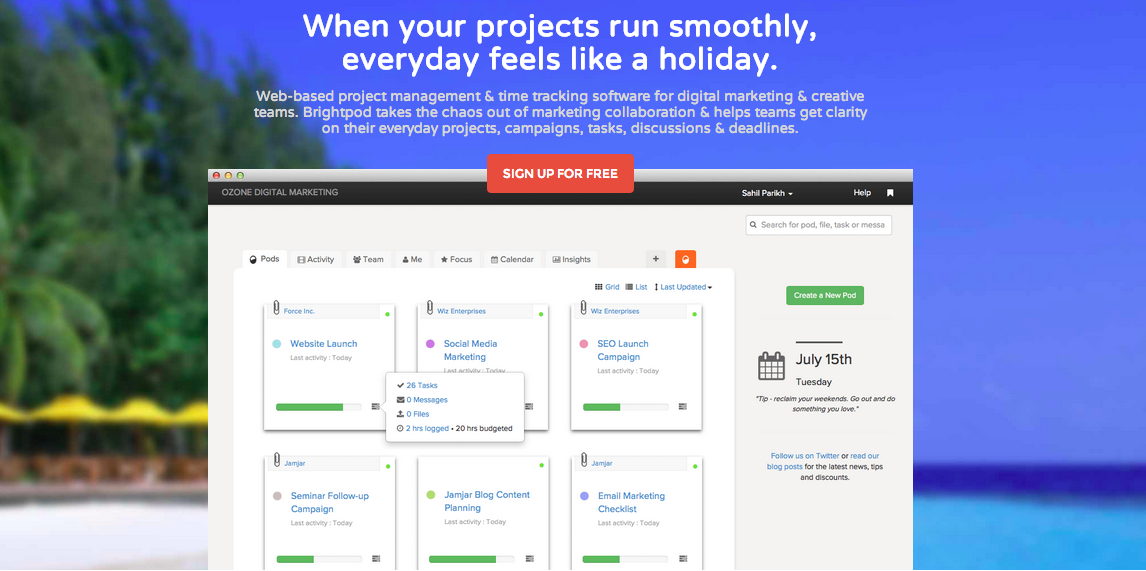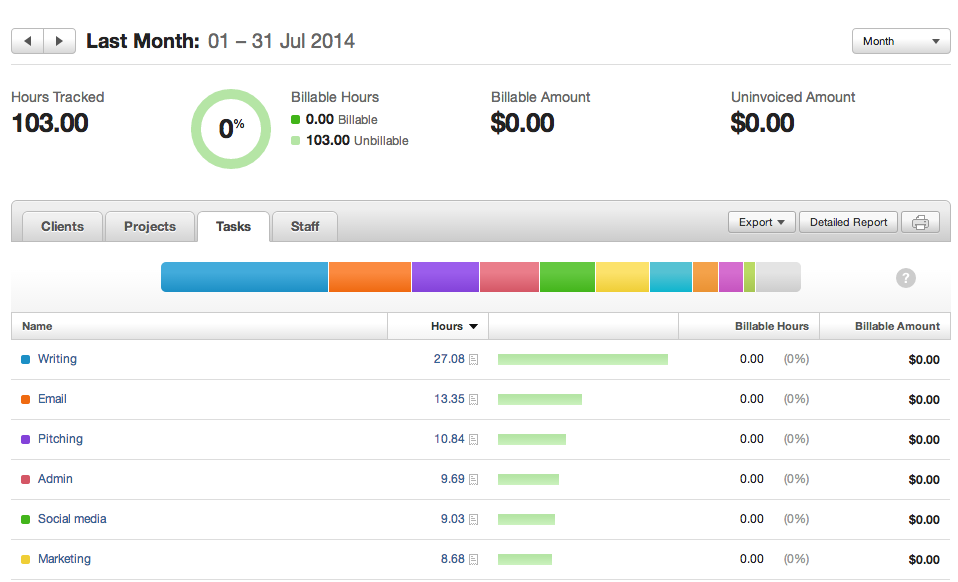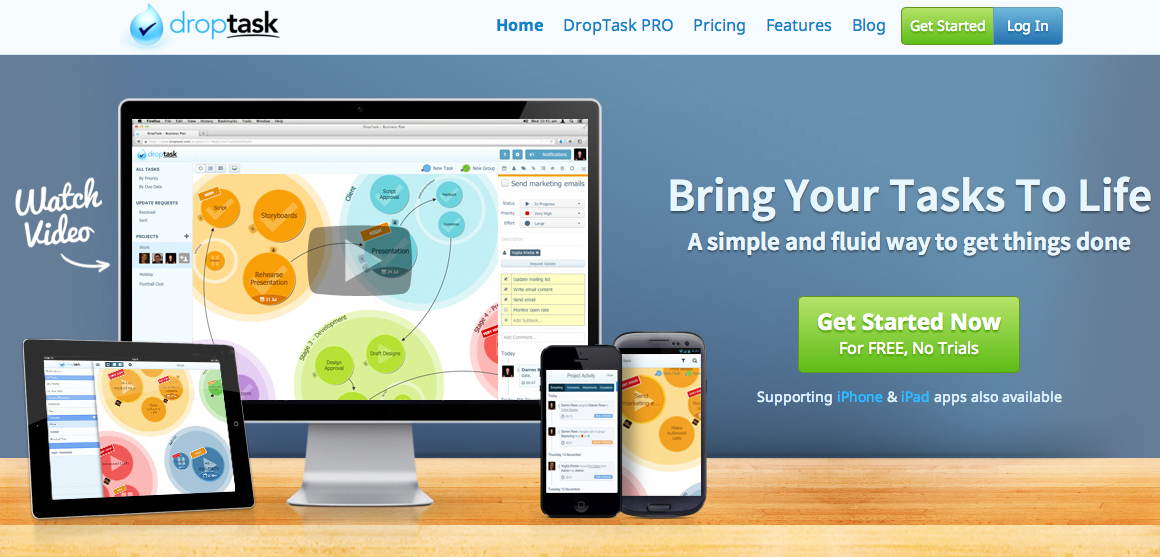5 ways to increase your freelance productivity by 60%
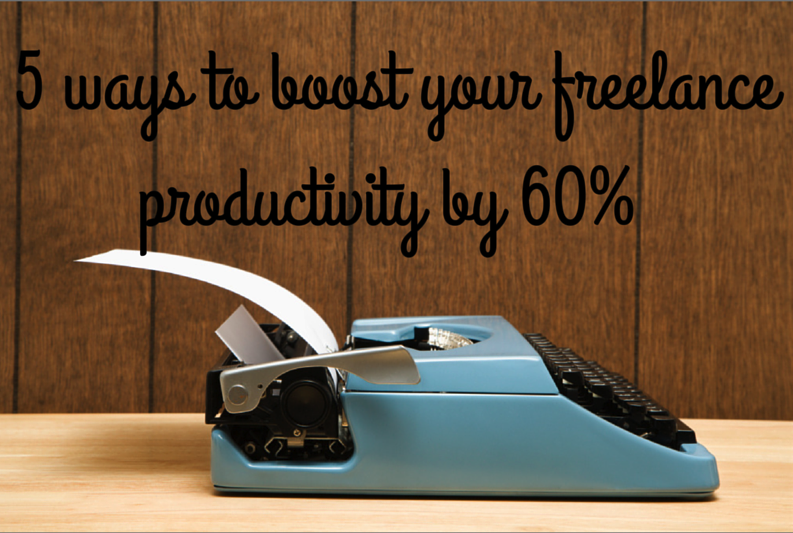
What separates productive people from business owners that are constantly stressed? This is the first installment in a new weekly feature, Workflow Wednesdays, that aims to find out, with a weekly post going in-depth on a specific part of a business owner’s workflow and what they do that makes it rock. Interested in being featured in a post? Sign up here!
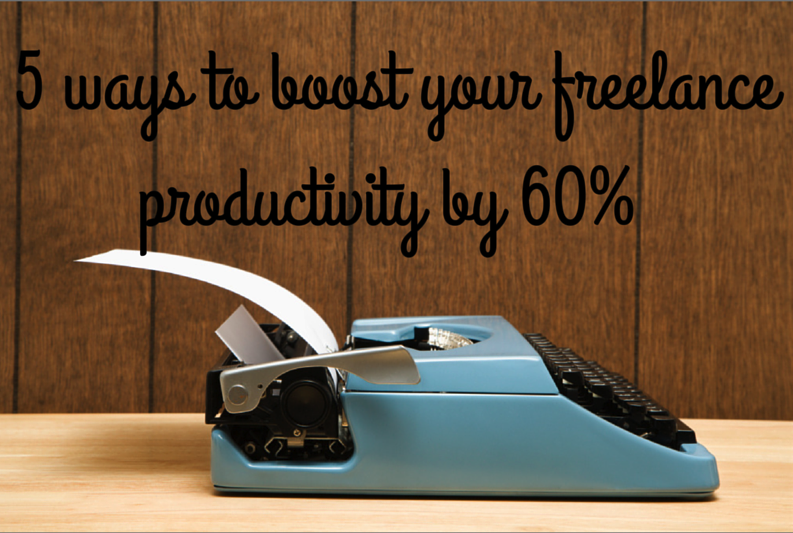
I’m a writer by trade, which means that the more I write, the more I get paid. A few months ago, I mentioned that my daily wordcount tapped out at 2,000-2,500 words no matter what, and that if I did 2,500 words a day, that was it for the day. No admin work, no social media, no nothin’.
This is pretty typical for writers (and I know I write ungodly fast, so a much lower wordcount is fairly standard), so I could have just settled with that and not experimented any more.
But then what kind of blogger would I be? A bad one, that’s what kind.
Instead, over a few weeks, I made one tweak at a time. And I found a routine that’s now letting me average 3,000-3,500 words/day, and leaves 1-3 hours where I’m not totally fried and can do other light work.
That’s a daily increase of 500-1,500 words, or 20-60%.
That percentage increase is based purely on my wordcount, not factoring in for the other work that I can get done in a day after writing. Not too shabby, right?
And while my focus here is on writing, I’d argue my takeaways are relevant to all service based business owners. Wanna know what I did?
Write first
Don’t do email or social media (or anything else) first thing in the morning. I’m no angel, I check it from my phone while walking my dog like everyone else, but when I get on the computer, it’s my goal to write first. About 50% of the time now I’ll do a “why today will be awesome” post on Facebook (a habit I’ve shamelessly swiped from Shenee) before I dive in to work, just because it puts me in the right mood and it takes less than 5 minutes.
Other than that, it’s straight into the writing. I’m not really an early bird, especially by writer’s standards. I consider 9 AM the start of my office hours and I aim to be at my computer by then and be in the writing no later than 9:30.
The takeaway for creative professionals here is to do your most important work or your most brain-heavy work (shock: this is often the same damn work) first in the day. It’s tempting to look at your to do list and think, “Oh, I’ll do these three little admin tasks that’ll take 5-15 minutes each, and then I’ll start my day with some momentum!” Sadly, it just doesn’t work that way in reality. What actually happens is more like:
- You do an hour of admin work…
- ….which means your most important work gets pushed back
- …which mean you wind up working on it later into the day
- …which makes you feel much more drained when you do get it done
- …which means you have no time or energy for anything else.
Once you get your block of “most important work” done, take a freakin’ break. I typically write from 9-1 (sometimes 9-2 if I really feel like I’m in a groove and can keep going), and then I take a 30-60 minute lunch break.
I’ve experimented with this and if I take a break less than 30 minutes, or worse, just push through, my productivity takes a nosedive after the writing block. I’m not even good for basic math problems. On the other hand, if I take a break and let my brain reset, when I go back to my work I can actually get things done. Not typically writing (although it happens every now and then), but I’m good for light admin work or brainstorming on my marketing strategy or processing email.
No morning meetings
This goes hand in hand with writing first, but is such a productivity suck that it requires its own heading. Don’t do meetings during your writing block of time. Just. Don’t. Do. It. This is especially important for introverted people, but I’d argue it’s important for everyone, for the same reason as not doing admin tasks in the morning.
There’s the added side effect of meetings often running 5-15 minutes later, which means that instead of starting on your most important work first thing, you’re starting it two hours into your day. Then, you only have an hour or two until lunch, which is actually plenty of time to work, but it doesn’t sound like it is, which leads to the famous “I don’t have enough time to really work on this project, so I’m going to dick around on Facebook instead,” syndrome. It’s a negative domino effect that can sidetrack your whole day.
Schedule your meetings for later in the day, when you’d typically be doing your lower brainpower work anyways. Let’s face it: meetings don’t usually require you to be “all there” in the same way that writing or designing or (insert creative work of your choice) do. Don’t give them the same priority in your workflow. (In general, I’d recommend cutting meetings whenever possible, because they’re just not great for productivity overall.)
Do the pre-work and post-work separately (and batch it)
Outlining brain is different than editing brain is different than writing brain. You probably know this intuitively, but are you doing anything with that knowledge? I realized I wasn’t, so here’s what I did:
- I outline all articles for the week on Monday. My articles, client articles, everything. It all gets outlined on Monday. If I know going in that I’m going to be citing a lot of sources, I’ll do research for the articles on Monday too, and slot the links into the outline. That way, I don’t get lost in the research rabbit-hole in the middle of writing an article.
- I edit articles later in the day, after the writing-work is done for the day. Editing doesn’t draw the same amount of brainpower as writing for me, so I can do it after I’m halfway tapped out. If I have a few articles from the last week to edit, I also edit them on Monday with all of my other admin work/pre-work.
This is why I can jump straight into writing at 9 AM–because the pre-work is already done. And I get the editing and outlining done much faster (without a drop in quality) by batching it, as well.
The idea (and science) behind batching is that switching tasks is a productivity drain–every time you change tasks, it takes you about 25 minutes to regain your focus. By doing things all at once, you cut out that “switching cost” that normally happens when you change tasks. For my workflow, when you add that up for 5+ articles a week, it amounts to 4+ hours of saved time a week (25 minutes of focus regained between outlining and writing, and between writing and editing, for each article). Given that, once I’m in the flow, I can write 700-1,000 words an hour, that adds up to a big increase in output.
The takeaway for your business: What’s your pre-work? You know, the work before the work. Or, as with editing, the work after the work. How can you batch it and otherwise separate it from the “real work”? (Read more about batching here: A Day Without Distraction: Lessons Learned from 12 Hours of Forced Focus)
Work to music
People tend to be starkly divided on the topic of listening to music while working. The science itself is even conflicted, with one researcher saying that music improves productivity because it puts you in a better mood while working and several other articles I found saying that music can actually downgrade productivity for cognitively-draining tasks.
This article gives a breakdown of what tasks music works with/against, although the writer concludes that lyrics-based music is awful for writing or other language based tasks. (They also suggest video game soundtracks, which I’m personally quite fond of–Chrono Cross OST for the win!) Music with lyrics works for me, although I typically steer away from lyrics that I don’t know or super-lyrics-driven music.
Music works for me because:
- It’s a Pavlovian trigger to focus. It’s a really simple signal to yourself of, “Self, it’s time to work now. Let’s do this business.” Having rituals around your creative work lets you get more done, and this is part of my ritual.
- It drowns out distractions. I typically work from coworking spaces and coffee shops. Coworking spaces are sometimes quiet and sometimes not (since sometimes people are having discussions or meetings or phone calls, which is totally fine!). Coffee shops are almost never quiet. The temptation to people-watch and/or make conversation is too strong for me if I don’t have a way of blocking it out, and headphones do that.
- Side benefit: Headphones give you an automatic out and are a universal signal of “no talking right now kthx.” This is great if you regularly find yourself in situations like I do. (“Hi, person I don’t know! You want to talk to me for 20 minutes about your dog while I’m trying to work? Sure! Why not! I will let this conversation go far longer than necessary because I don’t know how to stop it!”)
- It makes me feel like I’m in a movie. Nothing like the feeling of participating in an Epic Work Montage in the Movie Starring You.
My work music tastes tend towards the upbeat, often with some kind of synth-y elements. I think upbeat music works well for me because it puts me in a good mood, which makes sense given the aforementioned research.
Some of my favorite bands to work to: Architecture in Helsinki, Matt and Kim, Alt-J, and Joe Strummer and the Mescaleros (because Joe Strummer is appropriate for all situations ever and I’ll fight you if you say otherwise).
Do sprints
I’ve talked about the Pomodoro technique before and this is the same idea, although I modify it. The Pomodoro technique stresses working for 25 minutes, then taking a 5 minute break. I usually work for 45 minutes, then take a 15 minute break. You could argue that with the Pomodoro technique, you only have 10 minutes of break in every hour (vs. 15 minutes with my version), but I found that the offset of being able to stay in flow longer without a break interruption is worth it.
When I experimented with working longer (I’ve seen people suggest 60 or 90 minute work sprints), I found that my attention span took a flying leap at 45 minutes anyways, so I might as well have a break there. This lets me focus more knowing that I’ve got a break coming up, and it adds a sense of urgency and self-competition. (I’m totally that dork that’ll be all “Let’s see if I can finish this in one sprint! LET’S DO ITTTT.”)
The common thread between this and work music is the sense of focus they both add to your workday. When you’re a creative professional with seemingly endless ideas and a whole day of your own planning (that’s simultaneously huge and waytoosmall), it’s easy to get overwhelmed and meander.
Think of a kid (or uh, me) at a buffet: “I want some of this. And that. And that. Oooh, what’s that one? It looks fun! Look at this dessert table! So many options!” And then they come back to the table with three plates full of food and no way to eat it all because of physics and the sad, sad limitations of the human body.
Giving yourself “blinders” eliminates buffet syndrome. In this case, that’s a 45 minute work sprint that focuses you on the task at hand. (Or headphones that reduce distracting sensory input.)
Bonus: have an accountability partner for sprints
Sadly, I haven’t found an app or an online replacement that works for this. I’ve been coworking with Shenee quite a lot lately, and we do our work sprints together. We set a timer for 45 minutes, “go in,” and then take a 15 minute break together while stretching or refilling our water/coffee or snacking. I am measurably more productive on the days we do this vs. the days that I work alone, even if I’m doing sprints while working alone.
I suppose in theory you could do accountability partnership via Twitter or chatting (whether via G-chat or Slack or Facebook messenger) or a Facebook group. The problem is that each of these (barring Slack, which I admittedly haven’t used) opens you up to a whole new level of distraction. You go to check your Google chat window and wind up answering emails for 15 minutes. You check in on Facebook and–hey is that a video of a BABY PANDA?
What’d you think? Are any of these going to work for your business? I’d love to hear your thoughts below & again, if you want to participate in a Workflow Wednesday post, sign up here–I’d love to have you!